Blog post
Performance Max Import and other product updates for October

Welcome to another edition of the Microsoft Advertising product roundup! Fall is officially in full swing, and many are celebrating the spooky season now being upon us. At Microsoft Advertising, it’s a busy time for rolling out new releases and enhancements to further empower our customers to reach all the right customers with the right message during this critical holiday period.
Earlier this month, we announced the release of two exciting products that are unique across the digital advertising landscape: Multimedia Ads globally and an SMB solution with Smart Campaigns and Multi-platform in the United States. While both of these are substantial rollouts, the work doesn’t stop here! Let’s dive into what else is in store for this October roundup.
This month’s top story: Google’s Import solution for Performance Max is generally available.
As mentioned last month, Microsoft Advertising has built a solution within Google Import to simplify duplicating your efforts across platforms when using Google Ads’ Performance Max campaigns. This is now generally available and allows you to import your Performance Max campaigns as Smart Shopping Campaigns and Local Inventory Ads into Microsoft.
The following table illustrates how they would map within Microsoft Advertising:
| Features | Performance Max to Smart Shopping Campaigns mapping |
| Campaign | Campaign settings will be imported as-is from Performance Max campaigns to Smart Shopping Campaigns, including campaign name, budget, bid strategy, location targeting, and merchant store. |
| Ad group name | Asset group names will be mapped to ad group names; however, text and image assets won’t be imported. |
| Product group | Listing groups from Performance Max campaigns will be mapped as-is to the product groups in Smart Shopping Campaigns and Local Inventory Ads.
|
| Product ads | Product ads will be autogenerated consistent with today’s experience. |
Here are some other requirements to get set up and other important things to know:
- Requirement: You must create and import your Merchant Center store within Microsoft prior to importing your Google Performance Max retail campaigns as Smart Shopping Campaigns and Local Inventory Ads.
- Submit your product feed to the Microsoft Merchant Center or import your existing Google Merchant Center feed. Ensure you’re able to update your feed at least every 30 days.
- Requirement: Ensure you have a JavaScript UET tag on your website and that it’s working correctly. The additional code needed to track variable revenue data is a requirement for campaign launch, so it’s important to verify this is in place or add it to your existing tag before you begin campaign setup.
- Right now this feature will only import Performance Max features that are in parity with Microsoft Advertising Smart Shopping Campaigns and Local Inventory Ads. Unsupported features such as Final Uniform Resource Locator expansion, Text/Image/Video assets, and Audience signals will be skipped during the import.
- Scheduling options are available for this import. The import can be scheduled on a daily, weekly, monthly, or immediate basis. It’s recommended to set up email notifications to avoid schedule failures.
If you’re using these types of campaigns in Google Ads, don’t miss out on valuable traffic during the holiday season and start your import today!
Set yourself up for success this retail season on the Microsoft Audience Network
The retail season is just around the corner, so along with Performance Max Import or Pinterest Import, it's time to start thinking of how you can drive better performance and increase efficiencies in your marketing efforts. Here are some new features on the Microsoft Audience Network that can help you achieve your marketing goals this holiday season:
Reach shoppers with intent on the Microsoft Audience Network
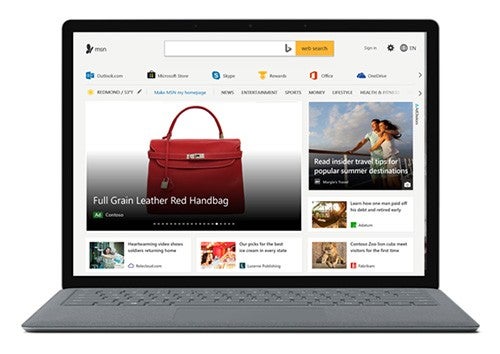
With the holidays coming up fast, the Microsoft Audience Network presents a fantastic opportunity to extend your shopping feed to customers who have displayed intent and reach them when they’re browsing the web, checking their email, reading the news, and more. With Shopping Campaigns on the Microsoft Audience Network, you can reach your ideal customers throughout their online journey, across MSN, Outlook, Edge, and publisher partners. This can open you up to more moving volume and more conversions, at a time when it’s most critical.
Microsoft Audience Ads are an effective strategy to drive conversions, and retail advertisers saw a 7x lift in conversions from users exposed to their Microsoft Audience Ads.1 Don’t miss this opportunity to use Shopping Campaigns to drive potential customers to purchase this holiday season!
Setting up your campaign is quick, easy, and it takes around 45 seconds! You don’t need to create any ads, as all the information will be pulled straight from your shopping feed. And no need to worry about what audiences to target—we’ll use your shopping feed information and URLs to match users to products where they’ve already displayed interest. Just make sure you’re leveraging UET tags to make the most of this!
We recommend that you run your entire feed when launching your Shopping Campaigns on the Microsoft Audience Network, but if you need to filter your feed for specific products, we’re excited to announce feed filtration improvements:
- Advertisers have more filters for ID and Category to be in parity with search campaigns. You can select multiple values and can search for categories. You can also make category selections at all levels.
- You can now implement multiple filters to enable a more granular selection of the products you want to advertise.
- You can now enter multiple values in two ways—either enter them in a new line or separate your values with a semicolon.
- You can now exclude items from your catalog.
Notes: Lift in brand purchases per user for US retail, measured by post-exposure conversion page visit rate.
Results may vary for each advertiser based on campaign settings, targeted audiences, and other factors. Lift metrics represent an average of all advertisers with completed lift studies to date. These advertisers may be a non-representative sample of all advertisers in the marketplace. Lift is measured between exposed users and a control group of eligible unexposed users, with lift represented on a per-user basis. The average user count per advertiser study is 2.1M.
Video Ads
Finally, if you want to captivate potential customers this holiday season, why not try Video Ads on the Microsoft Audience Network?
Our Video Ads solution enables you to showcase your brand on premium and brand-safe video experiences across the Microsoft Audience Network, all while leveraging our audience intelligence to find the right users at the right time. You can choose the bidding options that suit your goals—cost per thousand impressions (CPM), cost per click (CPC), or cost per view (CPV).
To start using any of these Microsoft Audience Network features, work with your Microsoft Advertising account team or our support team to get these features enabled in your accounts.
And for more tips and tricks on how to engage holiday shoppers, check out this webinar: Grow holiday sales with the Microsoft Audience Network.
Microsoft Audience Network expanding into 66 new markets
Speaking of the Microsoft Audience Network, it’ll also be expanding into 66 new markets this month, including:
The Americas: Aruba, Bahamas, Bolivia, Cayman Islands, Costa Rica, Dominica, Dominican Republic (the), Ecuador, El Salvador, French Guiana, Guatemala, Guyana, Haiti, Honduras, Martinique, Montserrat, Panama, Paraguay, Puerto Rico, Trinidad and Tobago, Uruguay.
Asia Pacific: Bangladesh, Brunei, Fiji, French Polynesia, Guam, Maldives, Mongolia, Nepal, New Caledonia, Papua New Guinea, Sri Lanka.
Europe, Middle East, and Africa: Algeria, Armenia, Azerbaijan, Bahrain, Democratic Republic of the Congo, Egypt, Ethiopia, Georgia, Guinea, Iraq, Israel, Kyrgyzstan, Lesotho, Libya, Madagascar, Malawi, Mauritania, Mauritius, Moldova, Namibia, Nigeria, Oman, Pakistan, Qatar, Reunion, Saudi Arabia (KSA), Seychelles, Tajikistan, Tanzania, The Gambia, Togo, United Arab Emirates, Yemen, Zimbabwe.
The goal of our international expansion is to unlock more of Microsoft’s global volume so you can connect with your customers on our platform, wherever they are.
Smart Campaigns now available in six new markets
We mentioned the release of our multi-platform solution, but Smart Campaigns are still expanding across markets! As of this week, this small and medium business (SMB) solution is now available in Ireland, Singapore, New Zealand, Netherlands, Italy, France, and Germany. Learn more about Smart Campaigns here: All about Smart Campaigns (microsoft.com)
Automated bidding and Dynamic Search Ads (DSA) now available in the Japanese market
It’s no secret that Microsoft Advertising’s expansion into Japan has been a significant milestone, and we’re excited to further expand our product suite in this market, this time with automated bidding and DSA. Check out both in your Microsoft Advertising account today.
Data exclusions for automated bidding now in open beta
Along with automated bidding expanding into new territories, we’re excited to share that we’ve also released an open beta for Data exclusions within automated bidding. This will help inform our algorithms in case there’s a data outage on a client’s website or any other unintended conversion tracking changes, so that you can minimize recovery time and continue to maximize automated bidding performance if an issue does arise.
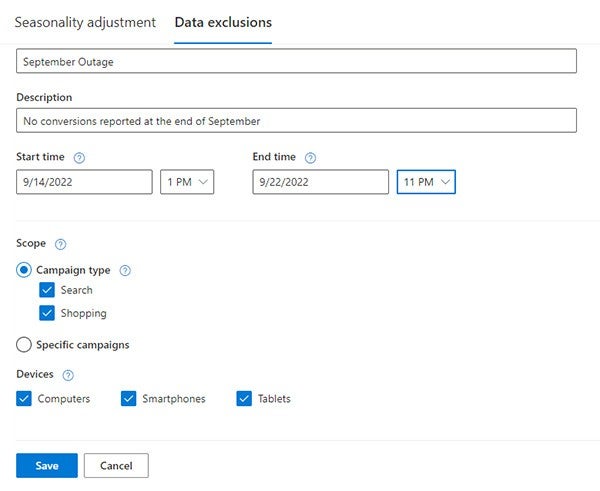
Using the tool, you can inform Microsoft Advertising of the specific date, time, scope, and devices related to the conversion tracking errors or outages so that the erroneous conversion data can be excluded in optimizations. Start by selecting Tools 🡪 Bid Strategies 🡪 Advanced controls 🡪 Data exclusions.
Automated extensions update: URL tracking now enabled
URL tracking enables you to find out how people get to your website by adding tracking parameters in Microsoft Advertising and then using a third-party tracking tool or service to analyze the data. When clickable automated extensions are served in an ad, the tracking parameters are dynamically appended to the automated extension URLs; hence, any clicks on automated extensions can be tracked now. Microsoft Advertising passes parameters from the lowest-level tracking template or final URL.
Our data shows ads with automated extensions have 7% higher coverage and 12% higher CTR! So, if you’ve opted out of automated extensions because of the lack of conversion tracking capabilities before, now’s the time to opt back into automated extensions to give your ads more visibility and improve your ad performance.
Asset Library now globally available
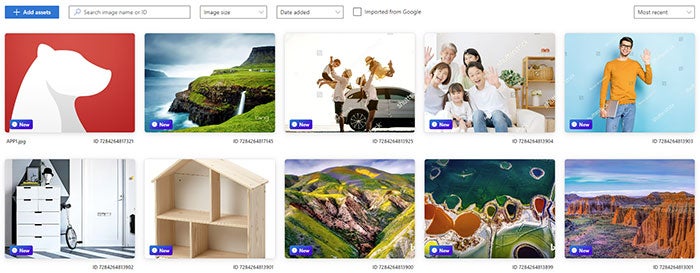
Lastly, in sharing new releases to help advertisers produce compelling creative content, Microsoft’s central shared library to manage all your creative assets is now available globally! This is the homepage that shows all your assets in one place. You can access your creative assets or use our Shutterstock assets and save them in your library to build ads that stand out.
Doctors and clinic ads are now available in closed beta
Specifically for those advertising for doctors and clinics, we’ve now released our next iteration of Professional Service Ads in doctor and clinic ads. This is available currently on the right rail and in the United States, Canada, United Kingdom, Germany, France, Australia, and India markets.
Learn more in the blog post and on this help page: Vertical ads (microsoft.com)
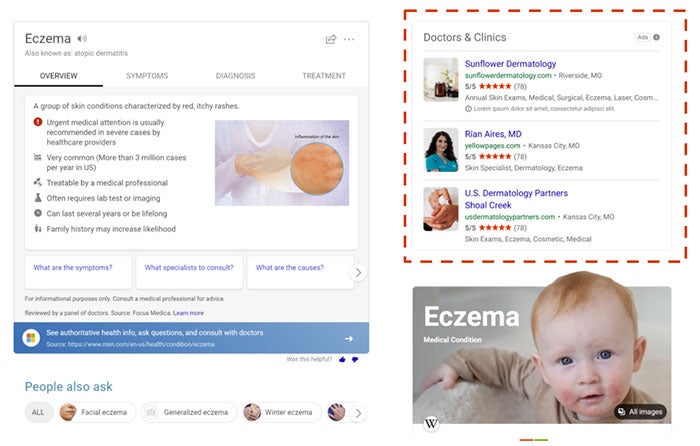
That’s all for October—we’ll see you back here on November 1 with another recap. We hope you all have a good start to fall—take care, everyone!
Help us improve Microsoft Advertising
Your comments and feedback are integral to shape and improve our product. You can use the Microsoft Advertising Feedback portal, in-product feedback, Twitter, or Instagram. You can also email us at advertising-feedback@microsoft.com or contact Support.
[1] Microsoft internal data, February 2022.
Your input makes us better
Take our quick 3-minute survey and help us transform your website experience.




