Microsoft Advertising blog
Filter By

Decoding Ramadan 2026: Data-Driven Strategies for the Middle East, Türkiye, and Africa
Microsoft Advertising and InMobi Advertising highlight key Ramadan consumer and search trends in the Middle East, Türkiye, and Africa, outlining marketing

AI web and zero UI: What your brand should do when the web stops asking you to click
What happens when the web stops asking you to click? Learn how the AI Web and zero UI are reshaping discovery, action, and what brands must do next.

Advanced Consent Mode: Preserving accurate measurement while respecting user privacy
Advanced Consent Mode can help you respect user privacy choices, maintain trust, and provide the insights needed to measure and boost performance.
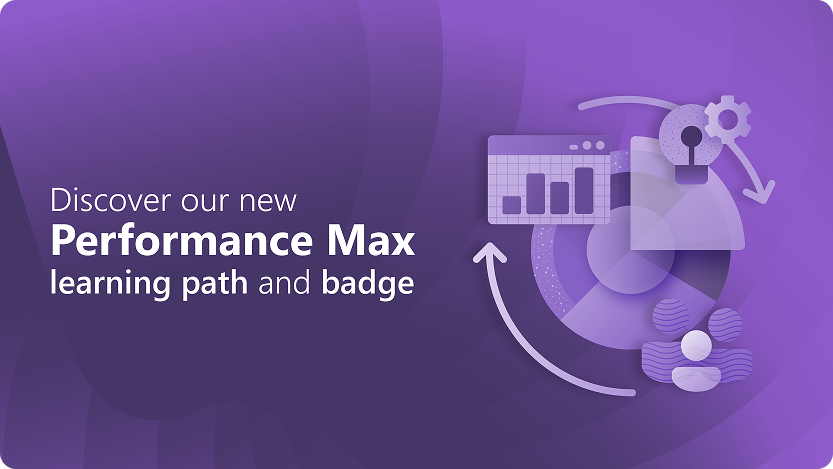
Build real-world Performance Max expertise with the new Microsoft Advertising learning path
Get practical training on Microsoft Advertising Performance Max in our new learning path, from setup to optimization—plus earn a sharable badge.

Ad preview hub and other product news for February 2026
See what’s new in Microsoft Advertising for February 2026: an enhanced ad preview hub for Audience ads, plus Performance Max and Google import updates.

Celebrating A Year of Achievement and Excellence: Microsoft Advertising Partner Program 2026
Join us as we take a look at some of the Microsoft Advertising Partner Program’s most notable events of 2025 and explore exciting changes for 2026.
Your input makes us better
Take our quick 3-minute survey and help us transform your website experience.
