Microsoft Advertising blog
Filter By

Building Toward a Sustainable Content Economy for the Agentic Web
See how Microsoft’s Publisher Content Marketplace supports transparent licensing, sustainable publisher revenue, and higher-quality AI experiences.

Performance Max updates and other product news for January 2026
Get updates on Performance Max and Audience ads features in our first product roundup blog for 2026.

All In on AI: The Future of Marketing in Asia-Pacific
Explore how generative AI is transforming marketing—driving faster production, smarter insights, and new creative potential across today’s leading agencies
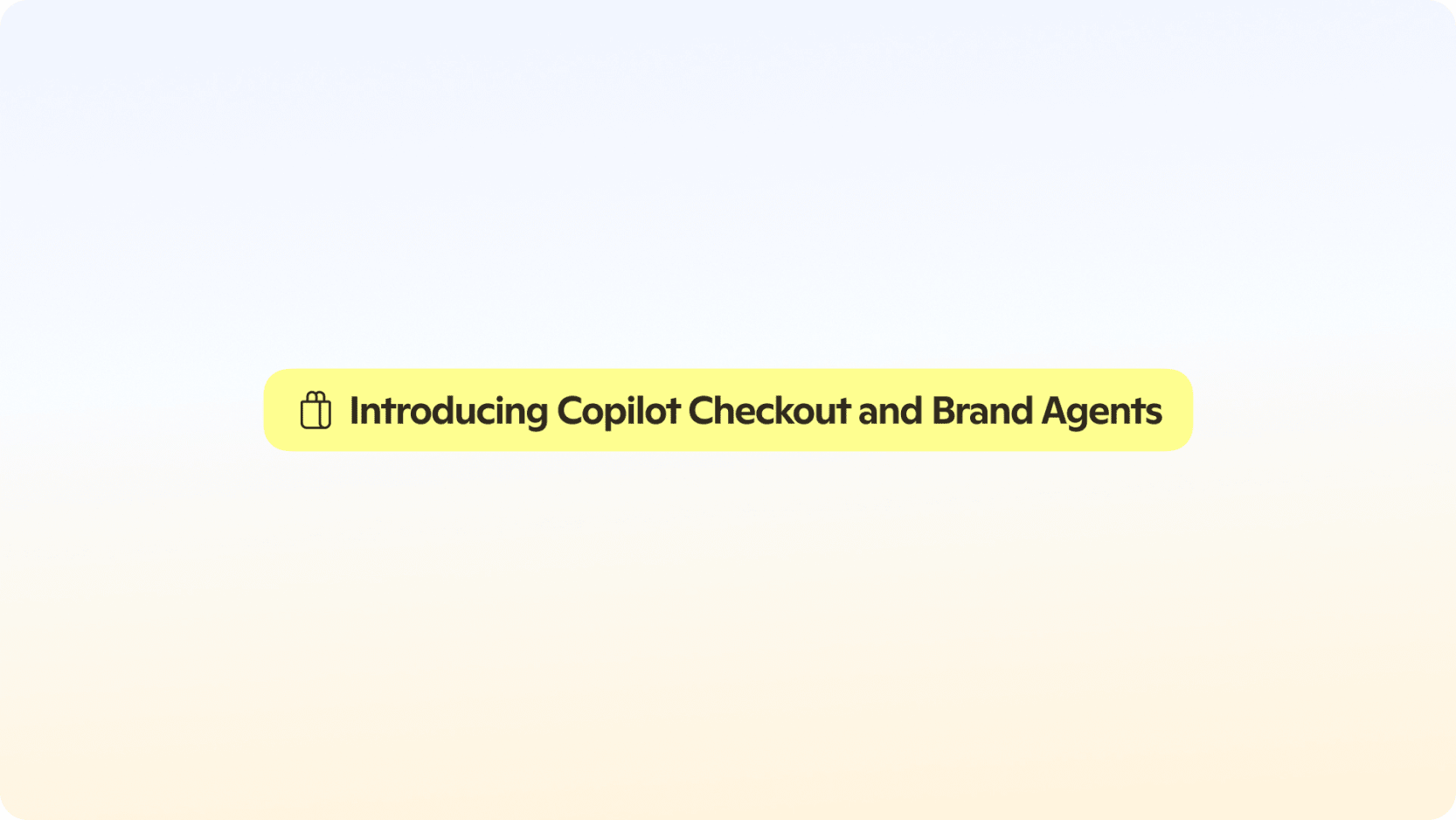
Conversations that Convert: Copilot Checkout and Brand Agents
Announce Brand agent and Instant checkout, highlighting product functionality, brands and partners using the product, and how to join/sign up.

Microsoft Advertising, Publicis Media Exchange (PMX) and Epsilon Unveil Data-Driven Breakthrough at CES
At CES 2026, Microsoft Advertising joins Publicis PMX and Epsilon to unlock precision audience targeting with integrated identity data, driving 2X ROAS.

From Discovery to Influence: A Guide to AEO and GEO
Explore how brands win in AI-driven discovery with AEO vs. GEO strategies, key data pathways, and actions to boost visibility and consumer choice.
Your input makes us better
Take our quick 3-minute survey and help us transform your website experience.
