Blog post
Portfolio bid strategies and other February product updates

We’re back with another edition of our monthly product roundup from Microsoft Advertising! Our latest update for you was just three weeks ago, but there’s already a lot of new content and announcements to share. We recapped what some of our audience’s 2022 resolutions may be and also celebrated the finalists for the Microsoft Advertising Partner Awards (here’s a full preview of what’s to come for partners this year as well).
Onward to the February product updates:
This month’s top story:
Portfolio bid strategies now available globally
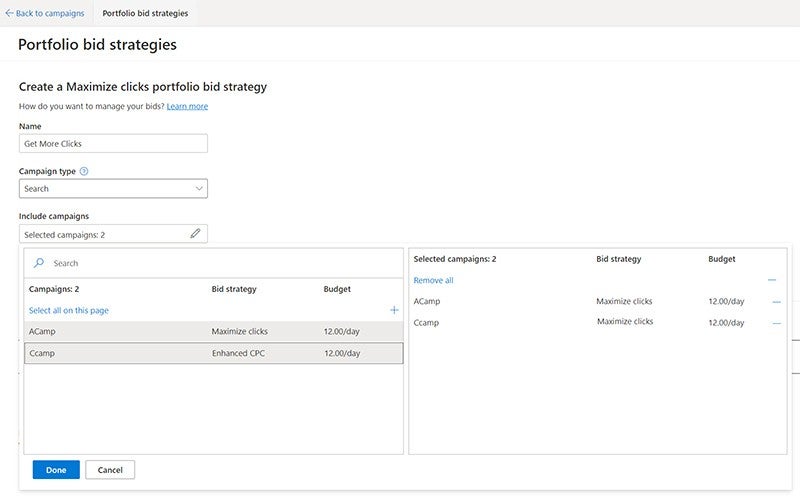
If, in this new year, you’re looking for better ways to make sure your budgets are spent efficiently, look no further than portfolio bid strategies, which are now available globally! This is an automated bidding feature that manages bidding across multiple campaigns that are all working toward the same goal. We automatically adjust your bids to balance under- and over-performing campaigns that share the same strategy, whether to maximize conversions, clicks, target impression share, or other performance goals.
How do I use portfolio bid strategies?
All you’ll have to do is choose a bid strategy type and include complementary budgets. Microsoft Advertising will do the rest by adjusting your bids based on the performance of the entire portfolio. Use shared budgets in conjunction with portfolio bid strategies to allow campaigns to draw from a single budget while sharing that common goal. (Note that portfolio bid strategies are not supported across accounts, and smart shopping campaigns are not supported).
To get started, navigate to Tools > Portfolio bid strategy, and you’ll be on your way to more efficient budget spending. For more information on setup and how to optimize your portfolio bid strategy, see Portfolio bid strategies: Auto-bidding for performance goals.
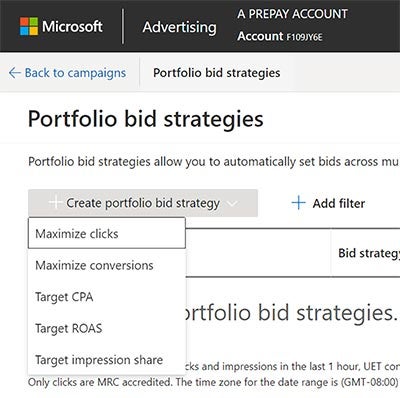
Automated UET and Conversion Tracking setup with Google Tag Manager
Another release now generally available is our automated integration with Google Tag Manager, where you can future-proof your campaigns with the power of universal event tracking (UET) across your website. Simply Sign in to Google and select the Google Tag Manager account and container via Microsoft Advertising online. Then, enable the permissions to update your setup accordingly (similar to our Google Import feature). We’ll be able to set up the UET tag with additional parameters by copying the setup used by your existing Google tags (including Product ID and Page Type for Dynamic Remarketing in your Universal Analytics tag).
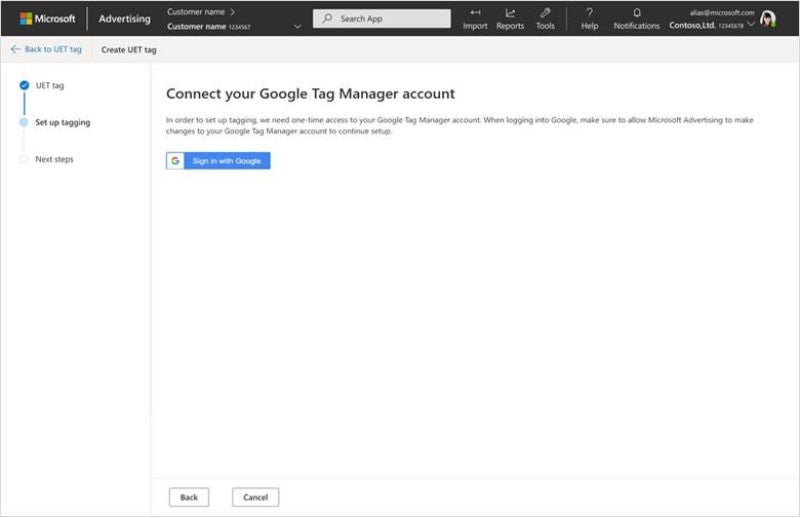
Captivate your customers with innovative, new formats
If one of your advertising goals for this year is finding new ways to increase brand awareness, the Microsoft Audience Network has several solutions to help you achieve just that. We wrote about CPM Pricing earlier in January, but a few other ongoing pilots are important to keep in mind as well:
Video ads on the Microsoft Audience Network can help you boost awareness, capture attention, and drive leads for your brand, while creating deep emotional connections with your customers. Not only will you be able to captivate your audience in a compelling format, but Microsoft is the only platform with access to Microsoft Bing search intent data, as well as LinkedIn profile data on video assets—this means your video ads work harder to drive deeper connections and deliver performance across the funnel.
Video ads are now piloting on the Microsoft Audience Network in the United States, Canada, United Kingdom, France, Germany, Australia, and New Zealand.
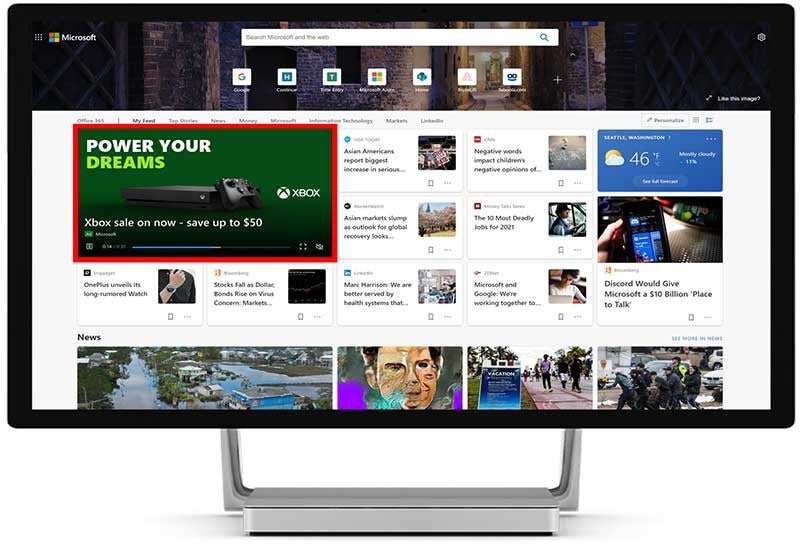
This is a sample video ad placement and not an exhaustive list of all video ad placements on our Microsoft Audience Network. Video ads on publisher partner placements are also coming soon!
We’re also piloting vertical-based product ads. These ads save you time, as you don’t have to build individual ads for the Microsoft Audience Network—the data and images in your feeds can be updated in bulk and automatically transformed into audience ads, search ads, or both. You can showcase your auto listings, entertainment events, hotels, vacation rentals, and tours and activities in native environments. Microsoft’s audience intelligence matches the user with the items in the feed where they’ve shown interest, helping you better connect with potential customers who are ready to convert.
Vertical-based product ads are now piloting on the Microsoft Audience Network in the United States and Canada.
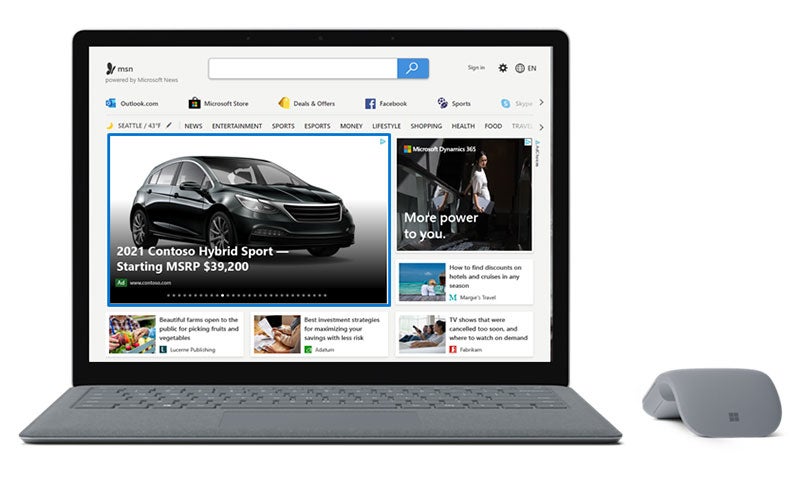
To get started with video ads or vertical-based product ads, reach out to your Microsoft Advertising account representative or contact our support team.
Auto-generated remarketing lists releasing globally this month
We’re thrilled to share that in about two weeks, auto-generated remarketing lists will become generally available in all markets. These are remarketing lists that are automatically created for you, designed to help you re-engage with users in an even faster and easier way, and boost performance.
We offer three types of auto-generated remarketing lists:
- All visitors list: a list of users who visited your website in the past 30 days.
- All converters list: a list of users who converted within the past 180 days.
- Smart remarketing list: a list of users likely to convert, powered by our audience intelligence and designed to deliver a higher conversion rate. Currently available for the United States only.
You can use one, two, or all three lists together along with existing remarketing and audience targeting lists. For more information, visit our help page: Auto-generated remarketing lists.
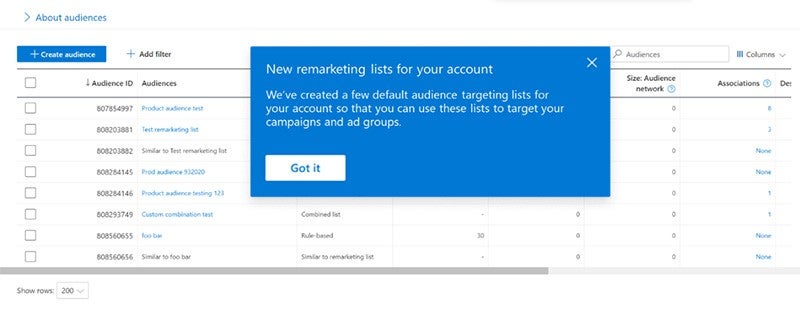
Under Tools > Shared Library > Audiences, you’ll see a pop-up letting you know that new auto-generated remarketing lists are available.
Improvements to transferring accounts to a new owner
If you’ve ever managed multiple accounts and had to move an individual account from one manager account to another (sometimes known as “reparenting”), we have good news to share with improvements we’ve made to the process. As of this month, we’re now providing support for UET tags, conversion goals, and audience targets lists transfers. This allows a smoother transition for those looking to move accounts to different manager accounts, regardless of where they were created!
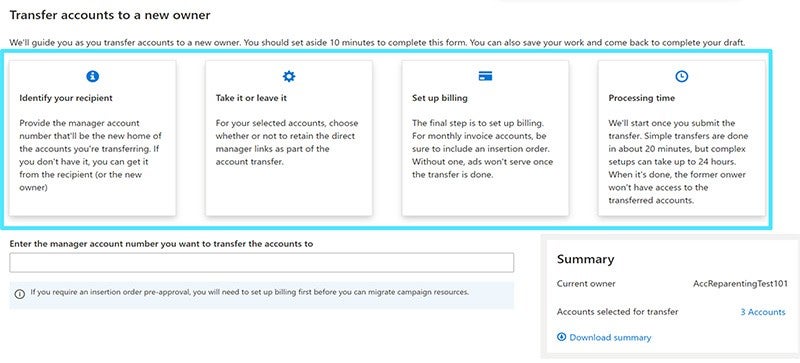
With reparenting, simply identify the new home of your accounts, manage your links, and set up billing. Right after that, your accounts will be successfully transferred.
For more information on this process, see transferring accounts to a new owner. To request an account transfer, contact your account manager or contact support.
Shopping Campaigns becoming available in seven Latin American countries
We’re also pleased to announce that coming mid-February, Microsoft Shopping Campaigns will launch in seven countries in Latin America: Mexico, Brazil, Argentina, Chile, Colombia, Peru, and Venezuela. With this launch, Microsoft Shopping Campaigns are now available in 25 countries including Australia, Austria, Belgium, Canada, Denmark, Finland, France, Germany, India, Ireland, Italy, Netherlands, Norway, Spain, Sweden, Switzerland, the United Kingdom, and the United States.
For more information on Shopping Campaigns and retail advertising, check out Shopping Campaigns and our retail page.
Better display URLs for your Dynamic Search Ads
If you’re using Dynamic Search Ads and have ever had trouble with generating a concise, catchy display URL for your ad, we can now help generate a better URL for you that’s based on your landing page content and final destination URL.
If you’re not leveraging Dynamic Search Ads, we recommend checking out the latest on static headlines to see how you can retain creative control over your ads.
Thank you all for your continued readership—we’ll see you back here on March 1.
Help us improve Microsoft Advertising
Your comments and feedback are integral to shape and improve our product. You can use the Microsoft Advertising feedback portal, in-product feedback, Twitter, or Instagram. You can also email us at advertising-feedback@microsoft.com or contact support.
Your input makes us better
Take our quick 3-minute survey and help us transform your website experience.




