Blog post
Predictive Targeting and other product updates for July

Welcome to the July edition of the Microsoft Advertising product roundup. We’re now in the second half of 2023 and have covered a lot of great updates since our last post: A peek at Microsoft Store Ads from Build 2023, a case study on Monetize Ad Server, and some new policy changes and insights.
Last but certainly not least, you may have also seen more on the unification of our offer under the Microsoft Brand, and about our commitment to innovation driving us to continually evolve our technology.
Check out the blog post there for more from Jennifer Creegan, but for now let’s take a look at the product updates to cover.
This month’s top story: Predictive Targeting for Audience Ads
Did you hear? We just announced our release of Predictive Targeting for Audience ads a few weeks ago! This is an exciting step into the advertising future, helping you easily find new audiences who are more likely to convert, using the data you provide combined with Microsoft’s unique audience intelligence signals.
Learn more in the blog post above about how you can drive better performance when you leverage Predictive Targeting.

Improve your RSA with the power of generative AI
As Microsoft Advertising has made a commitment to innovating with the vision to reimagine advertising with generative artificial intelligence (AI), an exciting development in this space is transpiring with responsive search ads (RSA).
We’re folding the power of generative AI into how you create and edit RSA now, by recommending AI-generated headlines and descriptions for you.
In this improved experience rolling out to advertisers, we’re providing recommendations (based on your final URL) that are neatly categorized, higher quality, and more diversified. In the ad creation workflow, choose from several headline recommendations and adopt multiple recommendations in just one click.
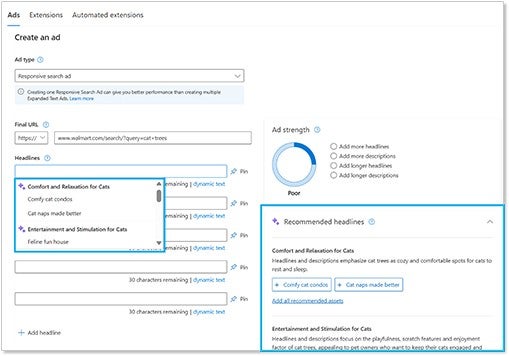
Get inline recommendations and categorized recommendations with explanation.
These recommendations are also now available in 35 languages which are automatically detected based on the language of your website. Learn more about responsive search ads here: About responsive search ads (microsoft.com)
Other RSA enhancements: Auto-generated assets and IF functions
In addition to inline recommendations, you can also choose to opt into our new auto-generated assets feature for responsive search ads. This is a new setting that will dynamically create auto-generated assets upon the ad serving, allowing you to scale your work, and create more relevant ads.
Once you check the box to enable auto-generated assets, they’ll begin serving for you, and then you can easily see in reporting which headlines and descriptions are auto-generated vs. which are advertiser-provided. This is gradually rolling out to advertisers now. Contact your account team or Support if you would like early access.
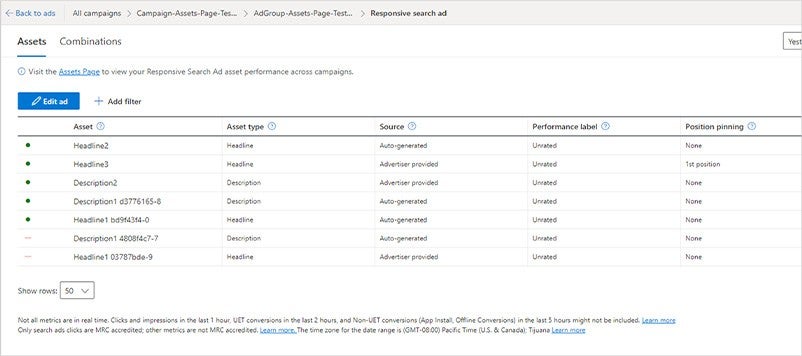
Lastly, if you’re looking to create more sophisticated targeting and ad customization within your RSAs, we’ve also got IF functions for RSA rolling out to advertisers later this month. This allows you to easily modify your ad copy based on two targets: device and audience.
Leveraging this functionality will provide you with scalability by reducing the need for you to create separate campaigns or ad groups for different devices and different audiences.
Now, a single responsive search ad can be customized with unique messages based on the user’s device usage or specific audience segment, helping you send the right message to the right audience.
Learn more about IF functions here: About IF functions (microsoft.com)
Multimedia ads in dynamic search ad (DSA) ad groups
Multimedia ads can help you let your brand shine, and now we’re excited to share that you can use the power of your website content to create compelling automated multimedia ads within DSA ad groups. This allows you to solve your scale challenges by using AI to automatically generate and update rich visual ads from your website’s content, as well as use our models to optimize your ads for the best performance.
Property promotion ads now include vacation rentals
If you’re a travel advertiser, we hope you’re using these other highly visual Property promotion ads. Now, you’ll be glad to know that these ads include vacation rentals in addition to hotels, so you can share more of your properties on Microsoft platforms.
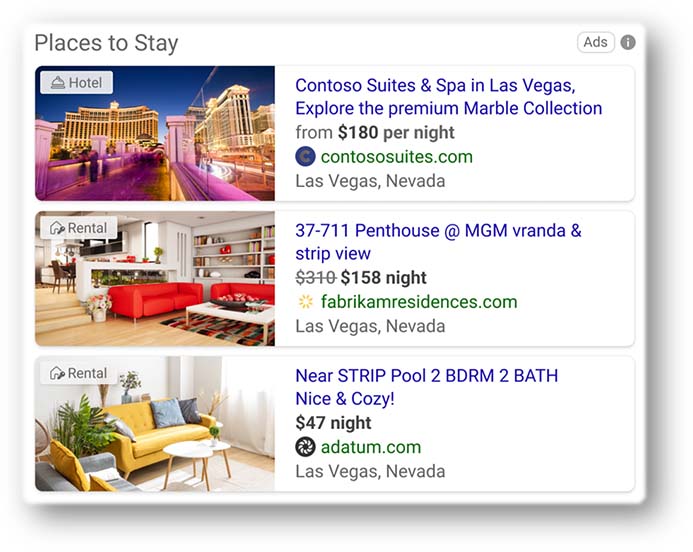
UET tag dashboard enhancements: Testing potential issues and expanded lookback
Back in late May, we announced the release of new website insights for your Universal Event Tracking (UET) tag. We’re continually at work improving more aspects of this exciting new dashboard, and now we have two new enhancements to share:
- Easily test your UET events: Troubleshoot and QA your UET tag by monitoring the data being received in real time, so you can set yourself up for success.
- Expanded lookback period: The UET overview tab now includes an expanded lookback period on the performance of your tag across all its dimensions, such as events, parameters, and event types.

Find your UET tag dashboard in campaign settings.
Data-driven attribution (DDA) reporting is now generally available
Relatedly, we’re now also fully releasing additional model comparison reporting so you can fully understand the impact of each ad interaction across your conversion path.
Microsoft’s advanced machine learning DDA model uses your conversion data to calculate the actual contribution each ad interaction had, which is different from the Last Click Attribution (LCA) model used historically.
To access this reporting, from the top menu you can select Reports > Default Reports > Performance > Conversion Model Compare. The model comparison report is available by ‘Keyword’ grain with a wide range of metrics to slice and dice the data.
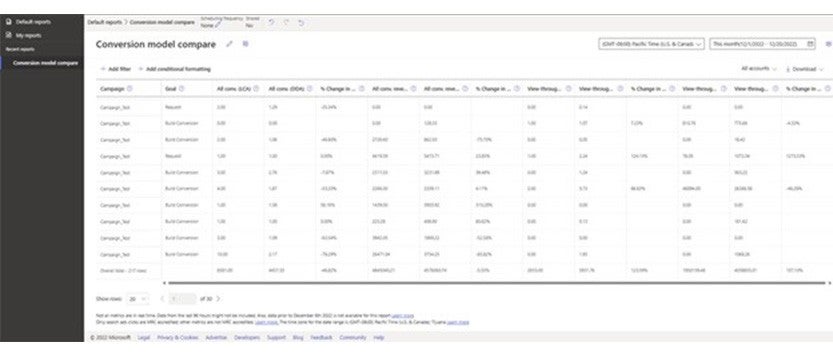
Conversion model compare report.
Deprecation of legacy Ad Insight Keyword APIs and Product Category feature in Keyword Planner
Lastly, we’re soon deprecating some legacy and low usage features that are outdated and no longer compatible with our system in Keyword Planner: GetKeywordCategories Service Operation, GetKeywordDemographics Service Operation, GetKeywordLocations Service Operation, GetKeywordIdeaCategories Service, as well as the Product Category feature in Keyword Planner. The deprecation date is August 21, 2023.
That’s all for July—We’ll see you back here on August 1 with another recap. Take care everyone!
Help us improve Microsoft Advertising
Your comments and feedback are integral to shape and improve our product. You can use the Microsoft Advertising Feedback portal, in-product feedback, Twitter, or Instagram, and as always, contact Support.
Your input makes us better
Take our quick 3-minute survey and help us transform your website experience.




