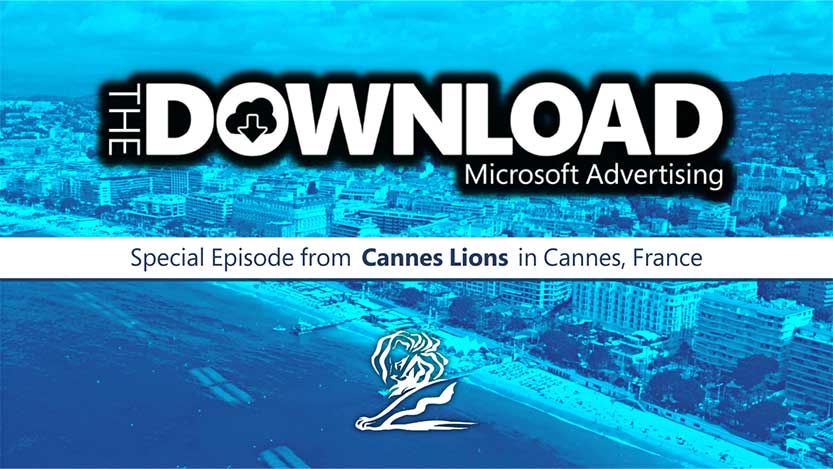Blog post
Spanish ads in the US and other product updates for December

Welcome to the last Microsoft Advertising product roundup for 2021! As we all look to close out the year strong, we’ve delivered lots of exciting insights and tips (did you catch Episode 10 of The Download?)—and now it’s time to spotlight some of the notable product updates for December.
This month’s top story: Spanish ads now serving in the United States (US) market
The top story for this month should be exciting news for any United States advertiser looking to target the country’s large Hispanic population: As of this month, you can now serve text ads from Spanish ad groups in the US on all devices and publishers. This means that any campaign that has either English or Spanish as a selected language can now serve in the US. Spanish ads serve when either the user self-identifies as Spanish-speaking or the query is in Spanish.

You can select your ad group language settings as Spanish, or set the campaign settings as Spanish and leave the Language option blank.
Great! How should I think about structuring my campaigns?
If you have existing Spanish-language campaigns set up the way you want on Google Ads, you can replicate the structure you have on Microsoft Advertising. However, if you’re just starting out and looking for recommendations on getting the most out of our Spanish ads, here’s what we recommend:

As shown in the above table, after separating out your Spanish and English ad copies, make sure to choose the appropriate keywords for each corresponding ad group for your non-brand campaigns (for brand campaigns you can keep the same keywords in both ad groups).
In addition, make sure you bid boost (or have a higher base bid) for your new Spanish ad groups, so that your Spanish ad can be shown over your English ad and provide the best user experience to your searchers.
We look forward to providing more impression volume and audience targeting technology in the future to further help you reach this audience! Stay tuned for more updates.
Exciting updates to the Microsoft Audience Network
The Microsoft Audience Network continues to improve so that you can reach, understand, and captivate your customers in new ways. Here are three key updates to know about:
1. Reach your customers with Audience Ads—now expanded in 18 new markets
We’re excited to announce that Microsoft Audience Ads are newly available to all customers in Argentina, Austria, Belgium, Brazil, Chile, Colombia, Denmark, Finland, Ireland, Italy, Mexico, Netherlands, Norway, Peru, Spain, Sweden, Switzerland, and Venezuela, in addition to the existing markets in the United States, Canada, the United Kingdom, Australia, New Zealand, France, and Germany. This means you can unlock the power of the Microsoft Audience Network and connect with your target audiences in more places.
2. Understand your customers with the Audience Network Planner
The Audience Network Planner now supports Video Ads and Feed Ads -- in addition to Image Ads on the Microsoft Audience Network. With the Audience Network Planner, you can research the size and makeup of individual audience segments—and combinations of audience segments— before you create an audience campaign. This means you can get a better understanding of your audience while planning your campaigns, across all ad formats. To access the Audience Network Planner in Microsoft Advertising, select Tools > Audience network planner from the top menu.

Research audience segments with the Audience Network Planner (microsoft.com)
3. Target your customers with the optimal pricing model—CPC or CPM
Now you can choose the right pricing model for each audience campaign—and mix and match based on the strategy. If you care more about the clicks generated from a campaign, leverage Cost Per Click (CPC) pricing. If you are interested in boosting brand awareness and reach, utilize Cost Per Mille (CPM) pricing. With CPC, you are charged for the clicks to your site and with CPM you are charged for the impressions on your ad. CPM pricing is currently in pilot, and you can contact our support team or your account representative to get started.
Facebook badge expansion into mobile and EMEA markets
You may have seen the new automated extension capability to add your brand’s Facebook presence to your ads. We’re glad to share that this is now available not only in the US and Canada, but also in all EMEA markets! Mobile layouts have been added as well.

You can also label as “45,200+ talking about this on Facebook” or “56,100+ followers on Facebook”
New In-market audience segments and markets
Fan favorite feature In-market audiences are now generally available in LATAM markets, including AR, BR, CL, CO, MX, PE, VE, beginning December 13. We’ve also released over 30 new segments for these markets as well. Review the audience segments available here.
Shopping campaign expansion to Qwant
We’re excited to announce that we now have a second search partner powered with shopping campaigns in Qwant. This engine (along with DuckDuckGo, which added shopping last year) are two of the quality partners in our network that are dedicated to private search and are key networks you should be tapping into through our Search Partner Network.

That wraps up our last monthly product roundup of 2021! Make sure to stay tuned to our blog throughout the rest of the month, though, as we have more announcements coming like new enhancements to our Marketing with Purpose business attributes.
We’ll be back on the second Tuesday of next month (January 11) and will return to publishing on the first Tuesday of every month afterward. Thanks for reading and have a great holiday season.
Help us improve Microsoft Advertising
Your comments and feedback are integral to shape and improve our product. You can use the Microsoft Advertising Feedback portal, in-product feedback, Twitter, or Instagram. You can also email us at advertising-feedback@microsoft.com or contact Support.
Your input makes us better
Take our quick 3-minute survey and help us transform your website experience.