Blog post
Microsoft's Performance Max now available globally

Note: Support for Performance Max in SA360 is now available.
Advertisers are always looking for new ways to deliver more results with less effort, and today we’re thrilled to announce an exciting new campaign type to help achieve those goals: Performance Max campaigns are available globally on Microsoft Advertising starting tomorrow March 5 (previously in open beta). Performance Max (also known as PMAX) is a new campaign type enabling you to work with best-in-class AI for your campaign management, from building your assets to finding your audiences, all to bring you better results in one hassle-free campaign.
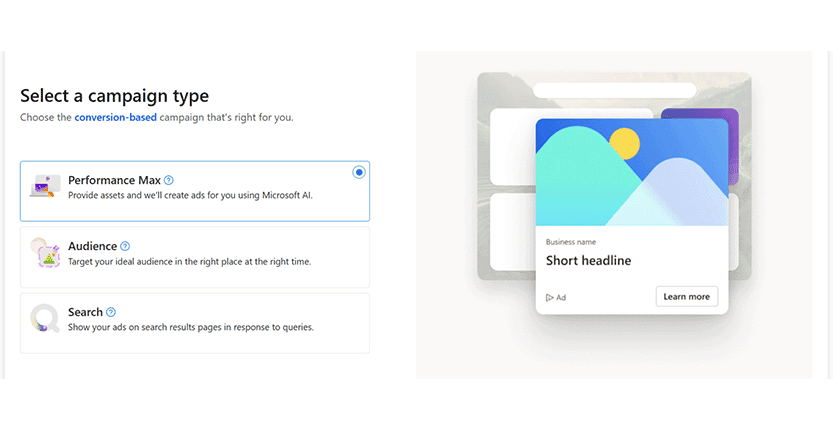
Performance Max is now a new campaign type available on Microsoft Advertising online, Editor, and API
What is Microsoft’s Performance Max?
Performance Max is a new automated campaign type that brings together the best of Microsoft’s automation to find you more conversions. You architect the strategy with goals, assets, and signals, and our industry-leading AI dynamically creates and optimizes ads across our unique Microsoft Advertising surfaces to maximize performance.
This all-in-one campaign provides you with a streamlined setup for multi-format, cross-channel optimization that can bring you more conversions and AI-powered recommendations designed to meet your goals.
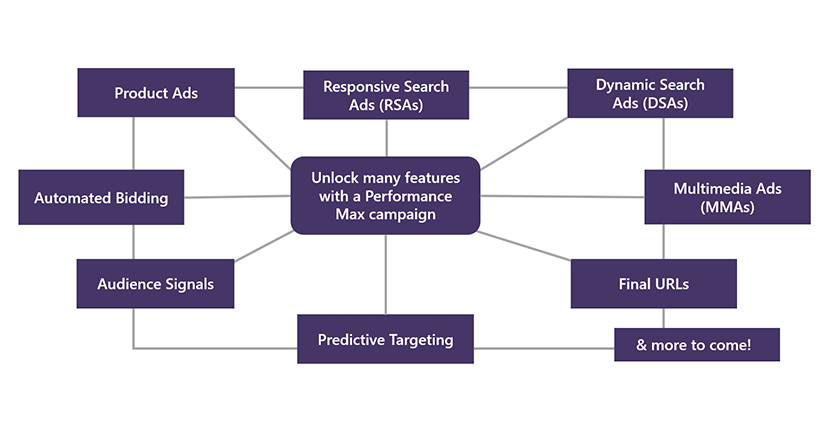
Performance Max on Microsoft includes a variety of ad types and features, with more to come soon!
Advertisers in the open beta for Performance Max have seen great performance from their campaigns so far, providing more conversions at efficient costs. Here’s what one agency has had to say about their experience with Performance Max:
We have been closely monitoring our PMAX campaign as we have now been running ~2 weeks and we are very happy with initial performance, allowing us to shift additional budget over to Microsoft.
— Michael Carlin, Senior Analyst, Paid Search - Ovative Group
What are some things I should keep in mind when first setting up Performance Max?
You can import your Performance Max campaigns from Google Ads, or set up your own new Microsoft campaign in three easy steps:
1. Define your goals.
- Performance Max optimizes based on the types of conversions that you indicate are worth most to your business.
2. Add creative assets
- Providing as many high-quality text and image assets as possible helps you create more relevant ads for customers.
- Based on your initial inputs and final URL, Microsoft Advertising’s AI will generate new asset recommendations for your campaign which you can choose to leverage, providing you with the opportunity for more ad formats to be created and inventory your ads can appear on (see image below).
- For information on image recommendations, see here.
3. Create audience signals
- Share which types of customers are most valuable to you and more likely to convert, and Performance Max will optimize towards those users across our unique Microsoft network.
- Setting up audience signals are not required, but they can help speed up the learning and optimization as your Performance Max campaign gets started.
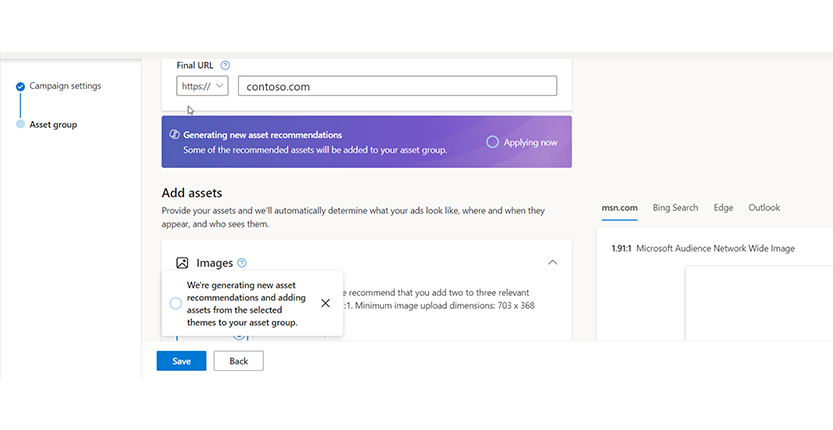
You can get AI-powered content recommendations for PMAX in Microsoft Advertising online
Note about Google Import for smart shopping and DSA campaigns: If you’ve imported a Performance Max campaign from Google Ads that originally came over as a smart shopping campaign or dynamic search ads (DSA) campaign, we’ll upgrade it to a Performance Max campaign in phased approaches over the next few weeks. If you are currently using a third-party platform that does not yet support Performance Max, they will continue to be imported as smart shopping or DSA.
If you want to upgrade your smart shopping campaign earlier, you can select Edit → Upgrade to Performance Max.
Note: Support for Performance Max in SA360 is now available.
What’s to come in the future with Performance Max?
This is just the beginning of the journey with Performance Max and helping advertisers deliver more results with less effort. In the coming months, we’ll be adding many new capabilities to our Performance Max campaigns such as brand exclusions, search insights reports, search themes, and video assets.
“We’re investing heavily in Performance Max on our platform and are excited to continually share more updates on how we’re making the campaigns even more powerful,” says Neha Mohan, Principal Group Product Manager at Microsoft.
As we share more information about what new capabilities are available, we’ll also share more success stories of how advertisers are seeing great success with Performance Max on Microsoft Advertising.
Start your first Performance Max campaign
It’s time to revolutionize your strategy on Microsoft Advertising. Set up your first Performance Max campaign and see how it can deliver more results across multiple ad formats and channels. Reach out to Microsoft Advertising for any questions or feedback, or explore how to create your first Performance Max campaign.
Help us improve Microsoft Advertising
Your comments and feedback are integral to shape and improve our product. You can use the Microsoft Advertising Feedback portal, in-product feedback, Twitter, or Instagram, and as always, contact Support.
Your input makes us better
Take our quick 3-minute survey and help us transform your website experience.





