Blog post
Helping doctors and clinics expand their reach and find new customers

Following our announcements in the Travel, Automotive, Credit Card, and Health Insurance space, we’re now excited to expand our Professional Services offering for medical service providers, empowering them with a new engaging experience known as Doctor and Clinic Ads. With a spot on the right rail of the Bing search engine results page (SERP) running alongside mainline text ads, you can showcase your medical services more prominently than ever before.
If you’re a medical service provider, you know that your potential customers are searching online, and we want to help you with this new rich ad experience. With Doctor and Clinic Ads open beta, you can now easily connect directly with customers who are in the research stage and closer to making a final decision in their decision journey. As of this week, Doctors and Clinic Ads are eligible to serve for advertisers who are targeting customers in the United States, Australia, India, Germany, France, Canada, and the United Kingdom.
You can advertise individual doctors on your platform or run branded campaigns promoting clinics and hospitals.
What are Doctor and Clinic Ads and what do they look like?
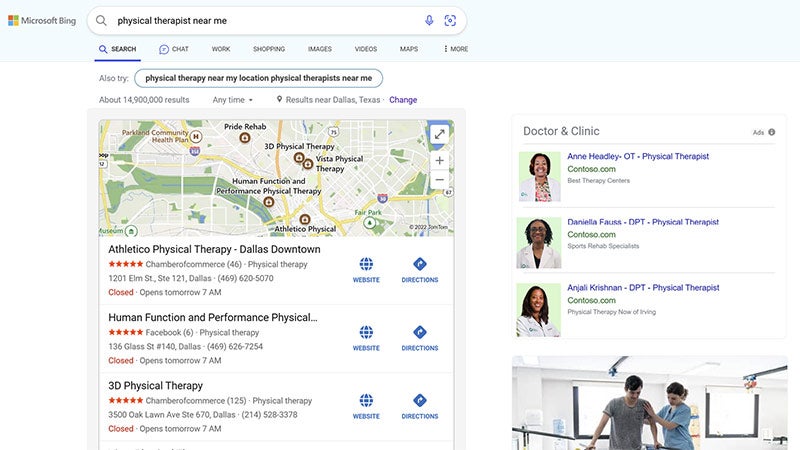
Doctor and Clinic Ads run on the right rail of the Bing.com search page.
Doctor and Clinic Ads are intent-triggered based on search for conditions, symptoms, specialists, and many more. These rich placements provide real-time information to consumers and inspire action, all with no keywords required. They’re dynamically generated based on the data you specify in your feed file, such as specialties, locations, and service type—in-person/video. The more details you provide in the feed file, the more information we can include in your ads and better match your ads to the user's intent.
How do I get started?
If you’re interested in joining our open beta for Doctor and Clinic Ads, reach out to your Microsoft Advertising account team or contact our support team to be enabled.
Once you’re in the beta, review our help page for detailed setup overview and provide a comprehensive feed with rich attributes such as image URLs and contextual keywords to help with the success of your Doctor and Clinic Ads. We would also recommend feed scheduling to keep your feed data fresh and to ensure your campaigns remain effective.
What else should I know?
Here are a few other things to keep in mind as you start running your Doctor and Clinic Ads:
- The auction for Doctor and Clinic Ads is independent from Text Ads. You can participate in the Doctor and Clinic Ads auction with the campaign associated to your feed file and also participate in the Text Ad auction with your regular campaigns.
- The Doctor and Clinic Ads auction is cost-per-click (CPC)-based.
- Feed automation is supported through scheduling to easily keep up with any changes you make.
Setup and optimization
We recommend that you start with $100–$500 per day to ensure consistent results for learning and optimization.
Targeting
- Set location targeting in campaign settings as “United States”, “Canada”, or any other available markets. This will ensure ads are eligible to serve all users searching from within these countries.
- You can bring your own data in the form of audience lists.
- We recommend that you measure and monitor baseline performance first and then fine-tune the return on investment based on audiences.
Help us improve Microsoft Advertising
Your comments and feedback are integral to shape and improve our product. You can use the Microsoft Advertising Feedback portal, in-product feedback, Twitter, or Instagram. You can also email us at advertising-feedback@microsoft.com or contact Support.
Your input makes us better
Take our quick 3-minute survey and help us transform your website experience.





