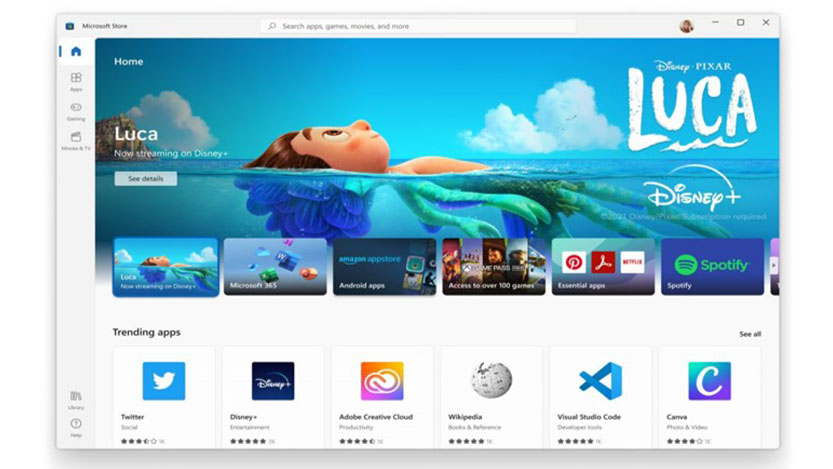Placement of an ad for Contoso Suite within the Microsoft Store.
Blog post
Advertisers, meet Microsoft Store Ads
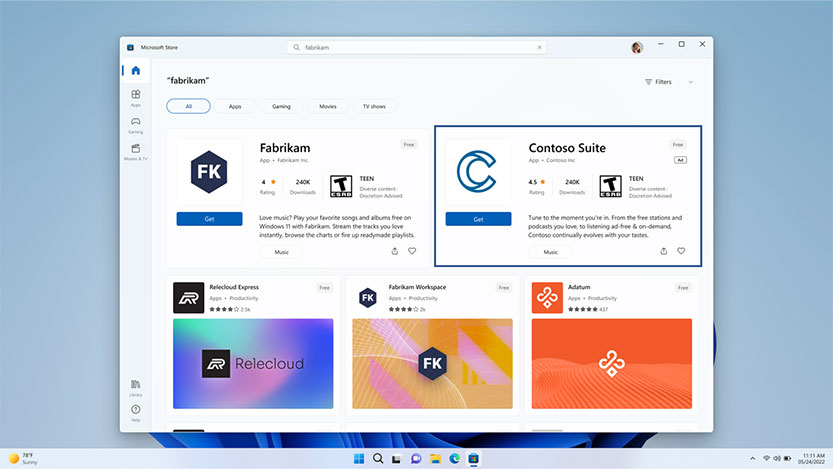
As consumers move from smartphones to PCs and back again, the lines between “mobile” and “desktop” have blurred. The reality is most of us live a multi-screen life. Smart advertisers are pivoting their online ad strategies to adapt with the times.
The bottom line? Simply advertising on mobile isn't enough. The great news is there’s an untapped market waiting for advertisers: Desktop apps for PC.
PC apps are having their moment. From the pandemic accelerating PC use to app-savvy millennial and Gen-Z audiences growing up creating and using apps—a wide audience is looking for an app-centric experience, specifically on their PCs.

Microsoft Store within Windows, walking through the app experience user interface for Amazon apps.
Microsoft has responded by innovating with a new, redesigned desktop app distribution experience on Windows, so it now looks and feels more like mobile. So, when customers visit the Microsoft Store, they can download apps for either mobile or PC.
Think of the Microsoft Store as an app store for Windows. To help advertisers reach customers right where they are, Microsoft Advertising has launched a connected experience featuring a desktop app promotion tool within the Windows ecosystem, on the Microsoft Store.
Reach a wider audience with Microsoft Store Ads
With Microsoft Store Ads you promote your desktop app to customers on Windows 10 and Windows 11 devices by creating ads on the Microsoft Advertising platform. Once created, you’ll see your ad live right on the Microsoft Store. Your customers will click your ad, download your app to their PC, and let the writing, playing, or gaming come to life.

Most people visit the Microsoft Store to learn more about PC apps or games. Microsoft Store Ads is all desktop traffic, with mission-driven users that have a high intent to download a desktop app.
Instead of limiting your target audience and incentivizing app downloads on mobile alone, with Microsoft Store Ads, you’re now expanding your thinking and casting a wider net.
As one of the first to implement this strategy, Microsoft Advertising’s vision is for Microsoft Store Ads to empower advertisers to do more, boosting app acquisition and engagement strategy across screens beyond just mobile apps.
Microsoft Store Ads in action
Read about April's story to learn how the everyday business owner or advertiser can leverage Microsoft Store Ads to expand their reach.
Imagine April, a successful photo app founder.
To accelerate brand discovery and break through the noise of all the other photo apps, April launches her Microsoft Advertising campaign dashboard to buy ad space on the Microsoft Store platform. As users search for relevant content on the store, April’s ad may appear in the store search results page, improving discoverability.

View of the Microsoft Advertising campaign dashboard.
April is impressed with how simple and easy it is to launch her Microsoft Store Ad because Microsoft Store Ads lets you easily manage your ad campaigns.
What’s amazing about Microsoft Store Ads is you can see the action of your potential customer—with a view into the holistic customer journey. After creating her ad, April can review performance reports and optimize campaigns for increased user engagement—because she sees customer search results, the Get or Price button page, the Download Start page, and the Play or Open page.

Screenshots of various options for calls to action (CTAs) within Microsoft Store ad placements.
Get started today
Microsoft Store Ads is built for apps already on Windows—and for your latest release.
Now is the time to promote and invest in your desktop app. Having just announced ads on the Microsoft Store, the costs per click (CPC) are very competitive, which can bring your overall cost per action (CPA) down.
Choose your way to get started
- Contact your Microsoft Advertising account manager or Microsoft Store representative.
- Reach out to the Microsoft Advertising Support Team.
- If your app or game is not in the Microsoft Store yet, begin by publishing your Windows app.
Remember to test your ad strategy to discover your ideal return on investment (ROI)—because each category dynamic varies. And with our automatically embedded tracking tag, Universal Event Tracking (UET), you’ll save valuable time. Just create your ad and post.
We’re confident you'll like what you see with Microsoft Store Ads.
To learn how Microsoft Store Ads can empower your business to do more, and for product updates and channel information, visit the Microsoft Store Ads page.
Your input makes us better
Take our quick 3-minute survey and help us transform your website experience.