Blog post
Customer Match and other key product updates for May

Updated June 25, 2021
April showers have brought May flowers, and now it’s time for another roundup of key product updates from Microsoft Advertising! A couple weeks ago, our premier partner event Microsoft Advertising Elevate covered a lot of new product experiences and solutions to get excited about, so let’s first talk about those updates and then get into the other key announcements for this month.
Our top story: Accelerating your digital strategy with new product experiences announced at Microsoft Advertising Elevate.
Here’s just a sample of all the products we announced at this event that are coming down the pipeline: Multimedia Ads. Coupons and Price comparisons on the Microsoft Edge Browser. Facebook Import. Portfolio bid strategies. Video Ads! And that’s not all, Microsoft Advertising is also expanding into 29 markets in Europe and Africa, empowering small and medium businesses, and introducing Private Search. Get all the exciting details in the blog above to learn about how we’re helping accelerate your digital strategy.
Microsoft Advertising integration with Microsoft Dynamics 365 Customer Insights and Customer Match
In more recent events, today at the Microsoft Business Applications Summit, a new integration between Dynamics 365 Customer Insights and Microsoft Advertising was announced. Advertisers can now bring their customer segments from Dynamics 365 Customer Insights into the Microsoft Advertising platform to target on the Microsoft Search Network and Microsoft Audience Network using Customer Match targeting.
Along with this, today we can share that Customer Match targeting is now generally available to all advertisers.1 With Customer Match from Microsoft Advertising, you can use your own first-party data to target customers who have shared their email addresses with you across both the Microsoft Search Network and Microsoft Audience Network. For more information on setup, please see Customer match: use your own data to find customers.
To learn more about this new integration and the Customer Match announcement, please see our other post published today: Microsoft Advertising & Dynamics 365 Customer Insights: New integration.
Changes to phrase match and broad match modifier
As of June 4 in the North American markets (United States and Canada) and June 23 in the international markets, phrase match will begin to incorporate behaviors of broad match modifier (BMM) to simplify keywords and improve your relevancy when reaching customers. This is the same change that Google Ads announced back in February of this year, so you don’t have to worry about any difference in behavior between the two platforms.
Here's our blog post that goes into more detail about this change, what to keep in mind as it rolls out, and how to set up your campaigns and keywords for success! Let’s get to the rest of the updates.
Shopping Campaigns and new extensions and available in new markets
In the fall of 2020, we announced a few key ways you can drive higher ad engagement: Multi-Image Extensions and Promotion Extensions. Multi-Image Extensions, unique to Microsoft Advertising, allow you to display a carousel of up to five images along with your existing text ad. Promotion extensions, on the other hand, enable you to highlight a special offer or deal in your text ads. See examples of both below:
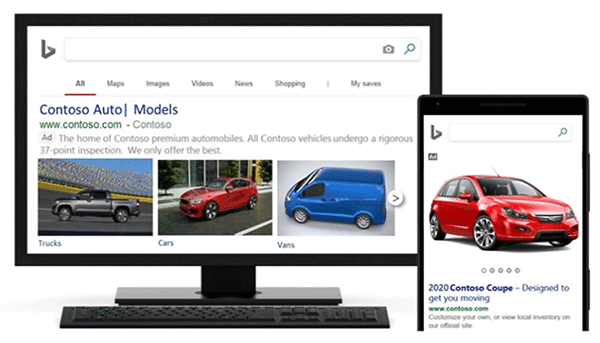
Multi-image extensions.
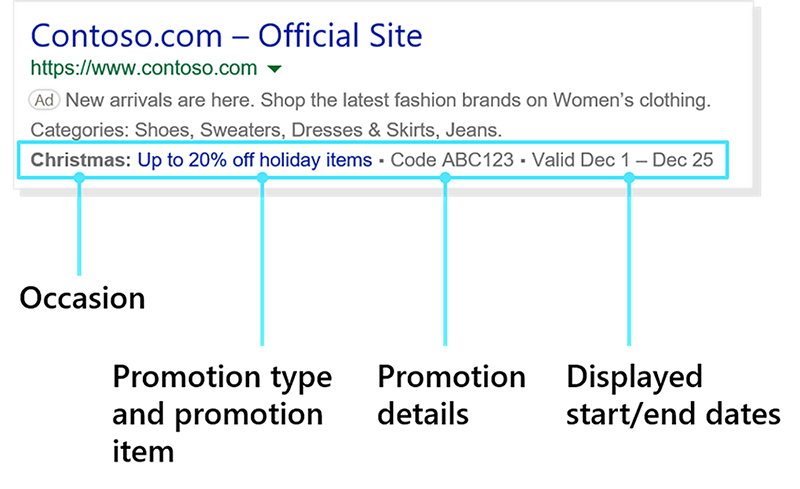
Promotion extensions.
These were initially available only in the United States, but as of today both Multi-Image Extensions and Promotion Extensions are now available globally to all advertisers! Learn more about both in the blog links above.
Finally, for those in the US market, you can now also leverage Single-Image Extensions on mobile if you want to just use one powerful visual instead of a carousel.

The image on desktop displays as a rectangle, cropped in various aspect ratios, whereas images displayed on mobile are cropped to a 1:1 square aspect ratio.
Finally, Microsoft Advertising Shopping Campaigns has now expanded to four more European markets: Demark, Norway, Finland, and Ireland.
Curious about retail? Take advantage of other rich industry insights, consumer trends, and product updates by making your way to the Microsoft Advertising Retail hub, which has launched in the U.S., U.K., Canada, Australia, Germany, France, and Spain. Or, listen to our Retail Unwrapped webcast on demand.
New two-line ad format in desktop search
You may now be seeing a new format on PC searches in the US market. Starting in April with this format, we’ll now show some text ads with just the Ad Title and the URL (in other words, without the description). When this format runs on the SERP is algorithmically decided at auction time, with the goal of optimizing page position and clicks for our advertisers.
There’s no action required for this, but if you do want to opt out of this format, you can do so by contacting Microsoft Advertising support.
Migrating Dynamic Search Ads (DSA) campaigns to mixed campaigns
Starting this month, we’ll be starting the ramp to finally migrate all existing DSA campaigns to mixed campaigns, which we announced back in November. After that, you’ll no longer be able to create DSA campaigns. For your existing DSA campaigns, here’s what will happen:
Traditional DSA campaigns (i.e., ones where the campaign type was DSA) will be migrated to Search campaigns (i.e., ones where the campaign type is Search), with all their ad groups now having the type of “dynamic.” Once these campaigns have migrated, you can also add Standard ad groups to these campaigns if you want.
If a migrated campaign of yours was originally imported from Google, it will now become eligible to import any previously unimported Standard ad groups from Google. So, keep an eye on your performance after your next Google Import runs, in you have any campaigns that migrate.
Conversion Tracking continues to get easier for you
- Smart Goals is rolling out to make sure you don’t miss tracking valuable conversions.
If you have the Universal Event Tracking (UET) tag setup and are not yet using conversion tracking, Smart Goals will automatically examine your website sessions and determine which of those sessions can be considered a “conversion.” Smart Goals use multiple signals to identify conversions including session duration, pages per session, location, etc. These conversions will help you take account performance to the next level by providing valuable data to optimize towards. If your account is selected to benefit from Smart Goals, you’ll be notified via a notification in the user interface (UI) in these next coming months during the feature rollout. - Conversion goal setup redesign
Thanks to your useful feedback, we’ve enhanced the user experience for setting up UET tags and conversion goals in Microsoft Advertising online. The new workflow is more intuitive as it will ask you a series of questions to customize the type of conversions, goals you’d like to set, and provide options to set up the tag (i.e. install yourself, send to a developer, or a website editing platform like WordPress.com).
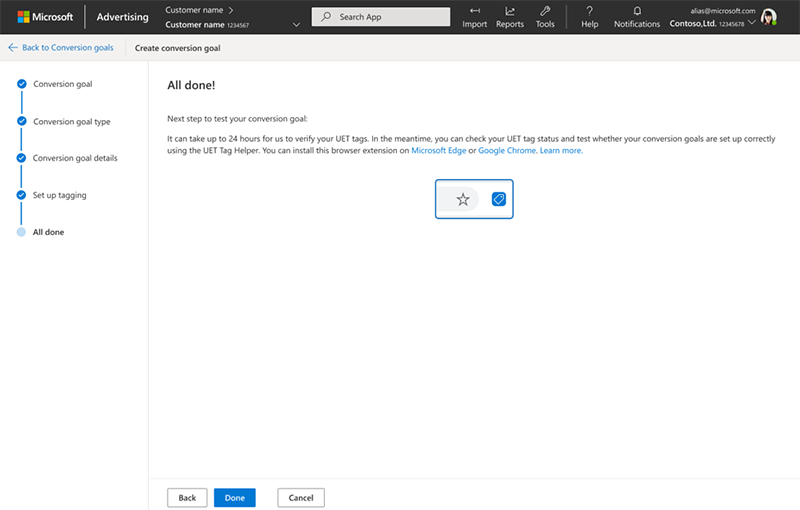
- Set up Universal Event Tracking (UET) tags using WordPress.com
If you created and manage your website with WordPress.com, you can now add and manage your UET tag there. This easy implementation can help you take advantage of powerful Microsoft Advertising features like conversion tracking, remarketing, and more robust automated bidding strategies.
A new in-product panel to provide feedback
Last but certainly not least, Microsoft Advertising now has an in-product panel for any users to send us feedback on how Microsoft Advertising is working for them. By clicking Help -> Send us feedback, a new panel will now pop out with various feedback options.
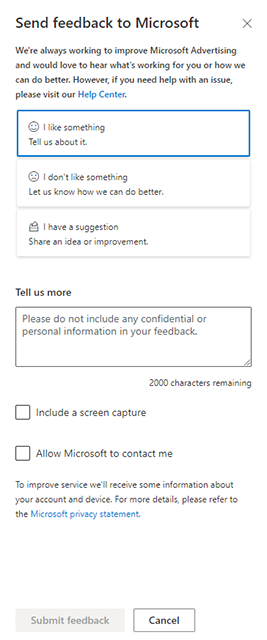
That’s all for this month! Be sure to check out our announcements linked above to get more details on all the exciting updates coming to Microsoft Advertising!
Help us improve Microsoft Advertising
Your comments and feedback are integral to shape and improve our product. For any questions or feedback, you can use the new panel, reach out to your Microsoft Advertising account manager, or send us an email at advertising-feedback@microsoft.com. You can also interact with us on Twitter or suggest a feature on Microsoft Advertising Feature Suggestions.
[1] Customer Match is available in all markets except for the European Union, UK and China, for both the Search Network and the Microsoft Audience Network. Health/wellness vertical not supported.
Your input makes us better
Take our quick 3-minute survey and help us transform your website experience.




