You can select auto-generated headlines and descriptions that you don’t want.
Blog post
Audiences in Editor and other product updates for September

Welcome to another edition of the Microsoft Advertising product roundup! We’re now past the Labor Day holiday in the US and are now looking towards the fall season.
This past month, the key announcements have been our expansion of customer support in new markets, as well as important updates related to advertiser identity verification.
Beginning next month, we’ll start including key product updates from Microsoft Invest and Microsoft Retail Media. But for this month, here are a few product updates to know about.
This month’s top story: Audiences in Microsoft Advertising Editor are now available in all markets!
The wait is over: New audience types are available in Microsoft Advertising Editor! We now support bulk associations for Remarketing, In-market audiences, Dynamic remarketing lists, Similar audiences, Customer match, Custom audiences, and Custom combination lists.
Creating and managing audiences should still be done via Microsoft Advertising online, but now Microsoft Advertising Editor can be used to make updates to associations in bulk. To do this, navigate to the Audience tab and select your desired actions. You can also make updates to audience targeting associations by importing a file or by importing from Google Ads.
For more information on audiences, see What are my options for audiences? (microsoft.com)
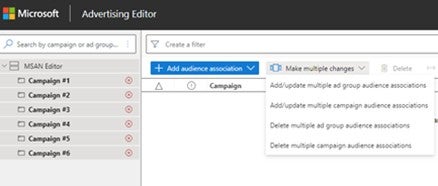
Additionally, In-market audiences are now available in all Microsoft Advertising markets, across EMEA, APAC, and LATAM! To see the full list of markets and available audiences, visit In-market audiences: Reach people who are ready to buy (microsoft.com).
Two responsive search ad updates: Auto-generated assets and creating Multimedia ads
1) To help create more relevant ads and scale your work, we’ve now fully released auto-generated assets for responsive search ads (RSA) in Microsoft Advertising.
When you enable this feature in campaign settings, you’ll start serving assets that are automatically generated in addition to the ones you’ve provided, helping improve your RSA performance: So far, advertisers are seeing a 9.4% increase in click share and 8.3% increase in click-through rate when enabling auto-generated assets.1
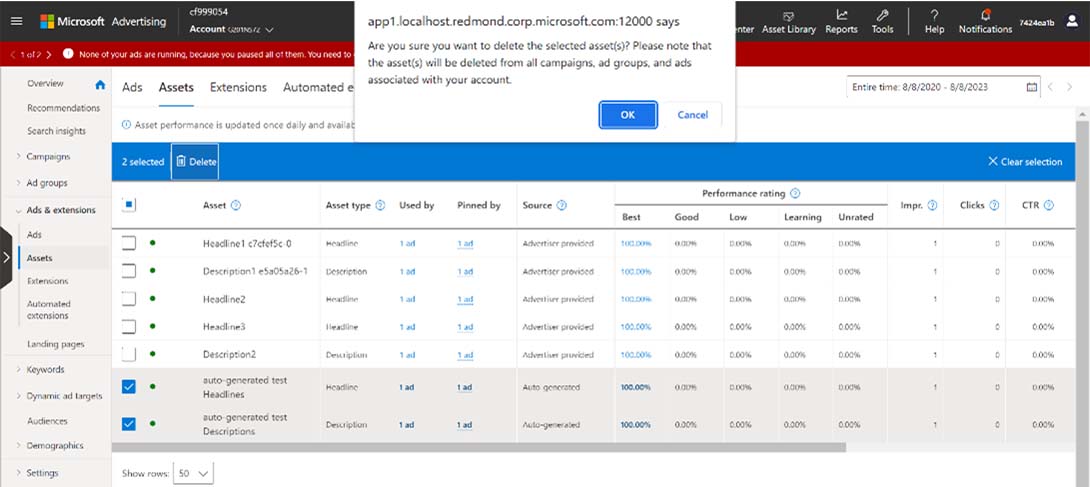
2) Simplify your ad creation experience by leveraging your existing RSA assets to create multimedia ads (MMAs).
Multimedia ads capture consumers’ attention with large visual imagery that showcases your brand and products to increase visibility, interest, and sales. To do this, select a responsive search ad, click “Edit” and select “Copy responsive search ads to multimedia ads.”
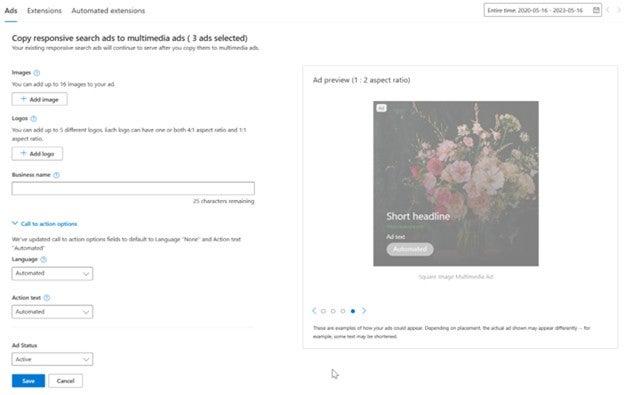
Add images, logos, and business names to new multimedia ads.
Logo extensions are now available
Another way to promote your brand and stand out from the competition is through your logos.
Good news: Advertisers can now add their logo to their ad with our newest release of Logo extensions! These can appear with other ad extensions and can be associated at account, campaign, or ad group level.
For more information on Logo extensions, see the new help page Logo extensions: Add a logo to your ad (microsoft.com)
New Customer Data Platform integrations for Customer match—Hightouch and Zapier
Finally, you can now use new Customer Data Platform integrations from Hightouch and Zapier to set up and manage Customer match on Microsoft Advertising.
For more information on Customer match, visit Customer match: Use your own data to find customers (microsoft.com)
Help us improve Microsoft Advertising
Your comments and feedback are integral to shape and improve our product. You can use the Microsoft Advertising Feedback portal, in-product feedback, Twitter, or Instagram, and as always, contact Support.
[1] Microsoft internal data, June-July 2023.
Your input makes us better
Take our quick 3-minute survey and help us transform your website experience.




