Blog post
Smart Shopping: Automate and optimize your shopping ads
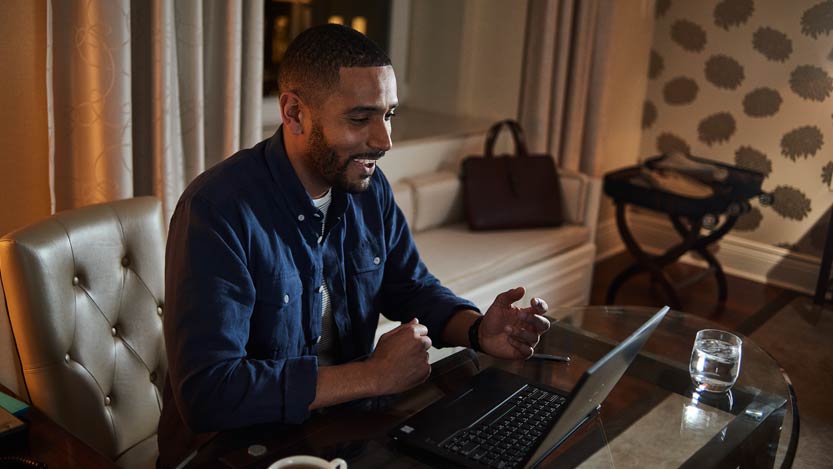
As a small business owner, you know that it can be a challenge to compete for online shoppers. Large companies have enormous marketing budgets and brand appeal. And many consumers already have existing accounts on large online marketplaces that they trust. As a result, nearly half of consumers choose to buy directly from these marketplaces.1
The good news is that small businesses can level the playing field by creating unique online shopping experiences with Microsoft Advertising Smart Shopping campaigns. With Smart Shopping, you can cost-effectively scale your ad campaigns and boost your conversion rates by showing the right ad to the right user at the right time.
Why use Smart Shopping campaigns?
Smart Shopping campaigns are the perfect choice for busy small business owners. With up-to-date customer data, you can automate and optimize your bidding and shopping ads delivery.
- Reach customers at the right time with automation. Smart Shopping campaigns use several features to help your ads reach the right customers at optimal times. Automated bid strategies such as Maximize Conversions automatically adjust your bids in real-time to boost your conversion rates and reduce your costs. Automated targeting and ad delivery makes it easy to reach the right audience and provide a personalized and superior shopping experience.
- Create and manage campaigns with ease. All you need to get started is your product feed, a Universal Event Tracking (UET) tag, and your business goals. From there, it's simply a matter of creating your ad and setting your budget and targeting options to optimize your campaigns.
- Enable better decisions. Smart Shopping ads leverage machine learning (ML) and artificial intelligence (AI) to analyze customer data. These data are applied to your ad auctions in real-time to optimize your results, saving you time and money. It also eliminates the need for you to interpret data manually, eliminating the possibility of human error.
Before you create your first Smart Shopping campaign
Before you can set up your first Smart Shopping campaign, you need to create a UET tag and submit your product feed.
A UET tag is a piece of code that goes on your website to track data for smart shopping campaigns. You can get your UET tag by:
- Select conversion tracking followed by UET tags in Microsoft Advertising.
- Select create UET tag.
- Give your UET tag a unique name so that you can identify it in the future.
- Add your UET tag tracking code to every page on your website.
Your product feed is a file that contains a list of your products and unique attributes that tell Microsoft Bing how to display them. You can easily create a product feed in Microsoft Merchant Center by:
- In the Merchant Center, click on feed management for the store that you want to update.
- Click on create feed.
To make it easier, Microsoft Advertising also enables you to import your existing Google Ads feeds and shopping campaigns.
Creating a Smart Shopping campaign
Once you create a UET tag and submit your product feed, you’re ready to launch your Smart Shopping campaign. Here’s how:
- Go to the Microsoft Advertising homepage and sign in to your account.
- From the collapsible menu on the left, select All campaigns > Campaigns > Create Campaign.
- Select Sell products from your catalog.

4. Then select the campaign subtype Smart Shopping.

5. Enter your campaign name and set a campaign budget. You also have the opportunity to set a target return on ad spend (ROAS). This feature helps small businesses to manage their costs and get the most out of their ad spend; this bidding strategy will optimize your revenue at the ROAS that you set.
6. Select a store to link to the new campaign and your region. If your business is located in the U.S., you can also select enable Local Inventory Ads. Local Inventory Ads are a great way to provide your customers with a superior shopping experience. With this feature, you can sell your products from both retail and online stores. You can also help your business stand out by adding a curbside pick-up badge to your ad.
7. Once you’ve linked your store, select where you want to display your ads and enter an ad schedule.
8. Create your ad by selecting an image and entering a short headline, long headline, description, and final URL.

9. Finally, review and save your campaign settings.
Smart Shopping for marketing success
As business slowly begins to return to normal, we understand the continued challenges that you face as a small business owner. Customer preferences and expectations are dynamic and evolving. Smart Shopping can reduce uncertainty, expand your reach, and help you meet your customers’ needs. This will lead to greater marketing success and free you up to do what you do best — run your small business.
Resources
Refer to the links in this article for more detailed information about Smart Shopping campaigns. For help with Smart Shopping or other Microsoft Advertising questions, visit the Microsoft Advertising Community Forum. For other small business solutions and customer success stories, visit the small business content hub.
[1] Oberlo, 19 Powerful E-commerce Statistics That WIll Guide Your Strategy in 2021, Feb. 2021.
Your input makes us better
Take our quick 3-minute survey and help us transform your website experience.




