Blog post
Dynamic Remarketing expansion & other July product updates

Summer is officially here in the Northern Hemisphere, and we hope everyone has enjoyed the warm weather and holiday celebrations thus far. It’s time for another edition of our monthly product roundup to cover the latest and greatest coming to Microsoft Advertising.
This roundup post always arrives on the first Tuesday of every month and covers everything that’s been recently announced, but make sure you stay tuned to our blog site this week; there are a few other exciting announcements coming (did somebody say Video Extensions?).
Let’s move onto the highlights from this month.
This month’s top story: Expanded verticals for Dynamic Remarketing beta
We’ve now expanded what vertical feeds Dynamic Remarketing supports, so that more of our advertisers can reach customers who are ready to buy. With this beta, now Dynamic Remarketing isn’t just for Retail (Hotels/Vacation Rentals), but it’s also for Automotive (listings), Entertainment (events), and Travel (Tours and Activities).
With Dynamic Remarketing, you can target audiences based on a specific product ID each user interacted with and show them an ad with that same product ID. It’s easy effective and easy to use, helping you show more targeted ads to users, whether you’re a small- to mid-sized business, agency or enterprise (both B2B and B2C). We recommend using Dynamic Remarketing for search with shopping campaigns – and extending your use of Dynamic Remarketing to text ads and dynamic search ads in addition. To learn more about setup, see Dynamic remarketing lists: Remarketing for products.
If you’re interested in this beta, contact your Microsoft Advertising account manager or reach out via Support.
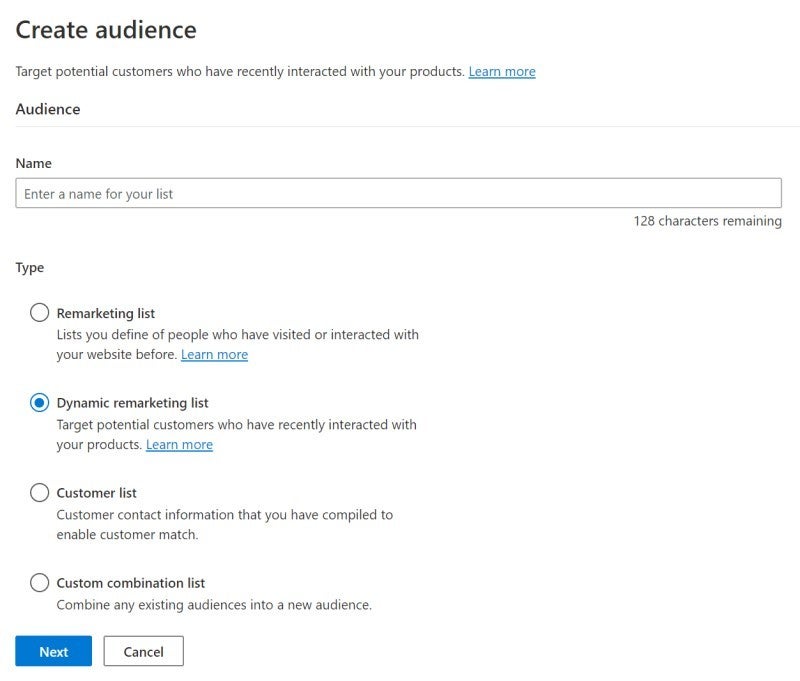
The Create audience window.
An optimized way to view cross-market segment size for In-market Audiences
Also in the world of audience targeting, we have some enhancements for the UI experience for fan-favorite In-market Audiences. We've now optimized the UI experience to make it easy to see how big a segment size is, based on the markets you target for your ad campaign / ad group. For example, if your campaign or ad group targets US and Canada, the segment size shown will be the size of the segment for US and Canada only.
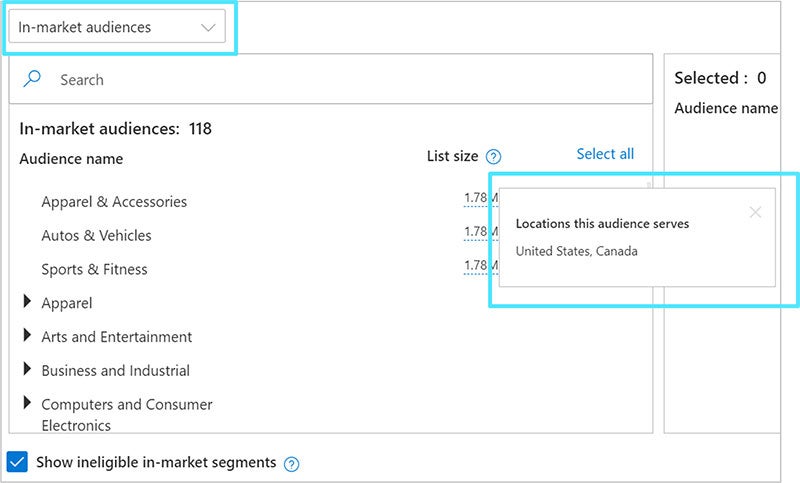
Previously, we would show all markets worldwide in a table instead of a single number that's relevant for the advertiser, based on the markets they targeted.
This is a good opportunity to revisit in-market audiences and start understanding the categories that best represent your business and business goals. Choosing the In-market Audience categories that best align to what you offer is key to get the right set of customers, and we hope this UI optimization helps you along that journey as well.
Automated bidding coming to the Microsoft Audience Network
You’ve no doubt heard of our various automated bidding tactics: Maximize Conversions, Maximize Clicks, Target CPA, and Target ROAS. Now, also coming in July, we’re rolling out the ability to set up any of these automated bidding tactics to your search/shopping campaigns extended to the Microsoft Audience Network. Note that this currently only for search campaigns extended to native; standalone audience campaigns will be enabled for automated bidding in the coming months.
New insertions for your Responsive Search Ads and Action Extensions
Now moving into the products that help you deliver the right message, we just built two new entities you can now add to your Responsive Search Ads (RSAs) on Microsoft Advertising: countdown customizers and location insertions.
With countdown customizers, you can dynamically insert countdowns into your RSAs to key moments for your business; like sales or online events.
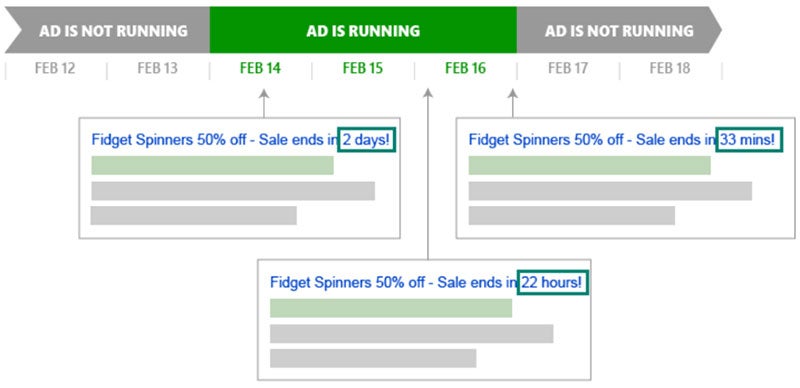
The new format is {COUNTDOWN(<end time>, <run time>)}
For location insertions, you can add locations into your RSAs to maximize relevancy to the searcher based on their location.
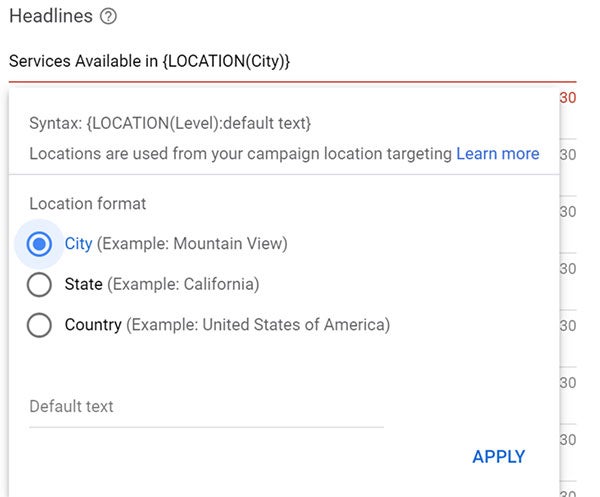
Locations are used from your campaign location targeting.
Finally, for those of you looking to add calls-to-action to your text ads, we just expanded the number of actions available for action extensions! If you want to learn more about setting up those, see our help documentation.
Changes to phrase match and broad match modifier now live across all markets
As we’ve written about previously, the North America markets of United States and Canada had the rollout of our changes to phrase match and broad match modifier earlier than the rest of the Microsoft Advertising markets. Now, as of June 23, all markets internationally have officially rolled out the change into how phrase match is delivered. For more details, see the link above for an FAQ.
This could be a good opportunity for you to ensure your keywords are all built out for ample coverage. Make sure your BMM keywords have an exact and phrase counterpart, and make sure you check out our new recommendations around adopting trending keywords.
Microsoft Advertising Intelligence tool deprecation
As of this month, we’ve now deprecated the Microsoft Advertising Intelligence tool. The Excel add-in is being replaced with the popular Keyword Planner, which is native to our online platform, more capable, feature-rich and available to all Microsoft Advertising users.
For the time being, existing users can still access the Intelligence tool, but it won’t be updated or maintained going forward. For more info on how you can discover powerful new keywords with Keyword Planner, check out the blog linked above.
A reminder for sharing feedback
Finally, don’t forget to leverage our new in-product panel to provide any and all feedback you may have. Any time you click Help-->Send us feedback, a new panel will pop out with various feedback options.
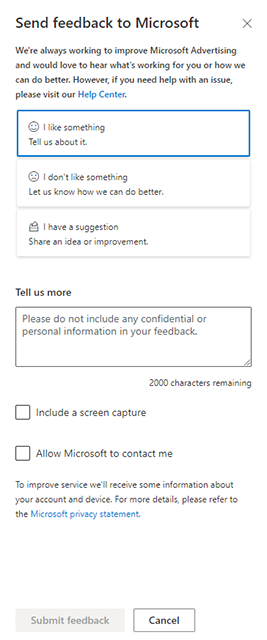
That’s it for this month — hope you all get to enjoy some time with loved ones during these summer months. We’ll see you back here on August 3!
Help us improve Microsoft Advertising
Your comments and feedback are integral to shape and improve our product. For any questions or feedback, you can use the new panel, reach out to your Microsoft Advertising account manager, or send us an email at advertising-feedback@microsoft.com. You can also interact with us on Twitter or suggest a feature on Microsoft Advertising Feature Suggestions.
Your input makes us better
Take our quick 3-minute survey and help us transform your website experience.




