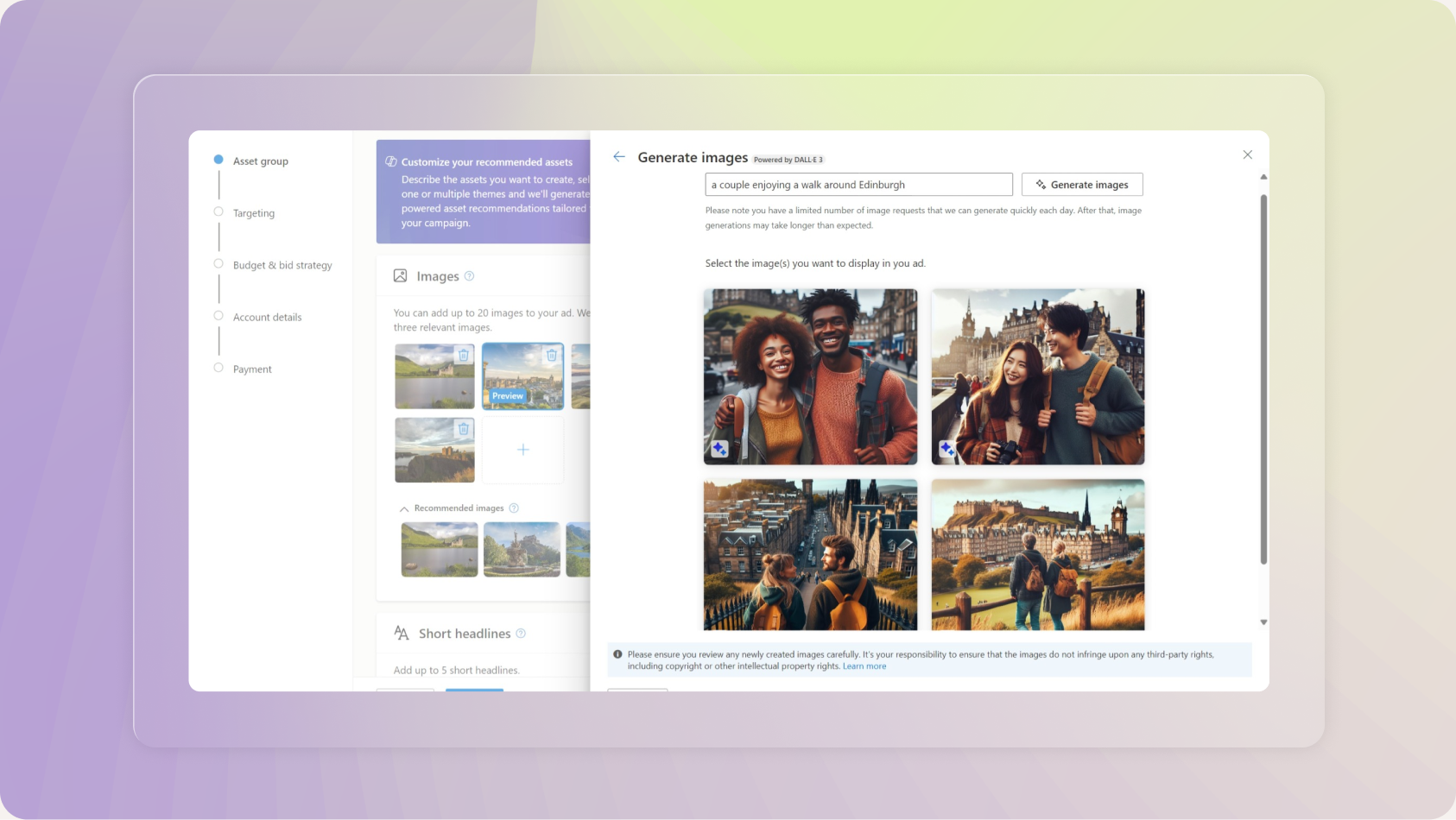Powerful solutions for better results
Exceed your growth potential and reach billions of people online. Leverage Microsoft’s new Bing and Edge, driven by the power of generative artificial intelligence (AI). Expand horizons with our exclusive partnerships: Netflix, Ecosia, DuckDuckGo, and Yahoo, and beyond on the open web. Cut through and connect everywhere, anyhow with Microsoft Advertising.
- Search
- Display
- Video & CTV
- Retail
- Performance Max
- Ad Technology
- Gaming
Resources to help unlock your potential
- Slide 1
- Slide 2
- Slide 3
Your input makes us better
Take our quick 3-minute survey and help us transform your website experience.