Microsoft Advertising blog
Filter By

Advanced Consent Mode: Preserving accurate measurement while respecting user privacy
Advanced Consent Mode can help you respect user privacy choices, maintain trust, and provide the insights needed to measure and boost performance.
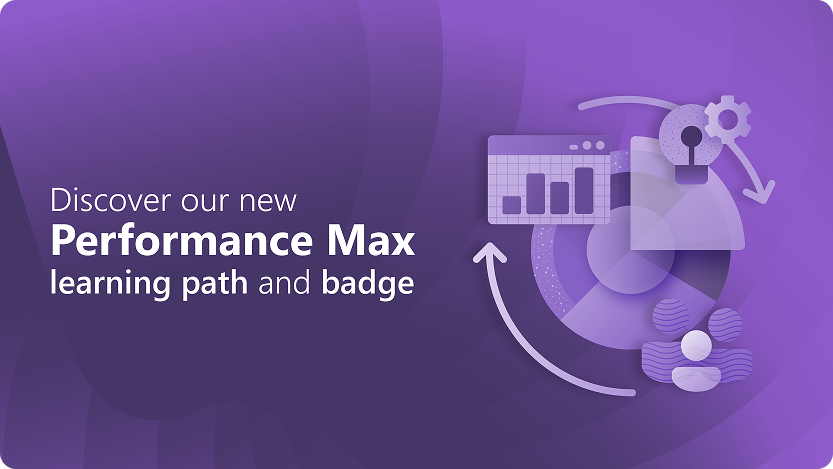
Build real-world Performance Max expertise with the new Microsoft Advertising learning path
Get practical training on Microsoft Advertising Performance Max in our new learning path, from setup to optimization—plus earn a sharable badge.

Ad preview hub and other product news for February 2026
See what’s new in Microsoft Advertising for February 2026: an enhanced ad preview hub for Audience ads, plus Performance Max and Google import updates.

Celebrating A Year of Achievement and Excellence: Microsoft Advertising Partner Program 2026
Join us as we take a look at some of the Microsoft Advertising Partner Program’s most notable events of 2025 and explore exciting changes for 2026.

Understanding AI search: A guide for modern marketers
The updated AI Marketer’s Guide is a practical blueprint that shows how AI‑powered search works and the actions marketers can take to drive results.

All in on AI: “The Ultimate Amplifier”
Kellyn of Zenith Australia reveals how AI is reshaping marketing in APAC, from augmented workflows to scalable performance and future-ready agentic tools.
Your input makes us better
Take our quick 3-minute survey and help us transform your website experience.
