Blog post
Leverage Optimization Score to help guide your account management

Are you wondering about your account’s optimization status and potential? Do you want to spend your time more efficiently, to prioritize the optimization actions with higher impact? Do you want to track your optimization efforts over time? Optimization Score, now available on the Recommendations tab, is ready to help you. It estimates and displays how well your account is set to perform, running from 0% to 100%, with 100% indicating that your account can perform at its full potential.
Along with the overall Optimization Score, you’ll see a list of recommendations tailored specifically for your account, to help you optimize each campaign. Each recommendation displays a score uplift percentage, showing how much your optimization score will be impacted when you apply or dismiss that recommendation. Optimization Score is available at Account and Campaign level, and is shown for active Search, Shopping and Audience campaigns.
How to check your Optimization Score
To check your Optimization Score, visit the Recommendations page in Microsoft Advertising. You’ll see a percentage score in blue (see below). Each category of recommendations is shown with an aggregated score uplift from the recommendations belonging to it, and each recommendation is indicated with a score uplift in an ellipse on the top right of the card with a value from 0.1% to 100%, representing its estimated impact on your account or campaign performance. Once you apply or dismiss the recommendation, your Optimization Score will be increased accordingly.
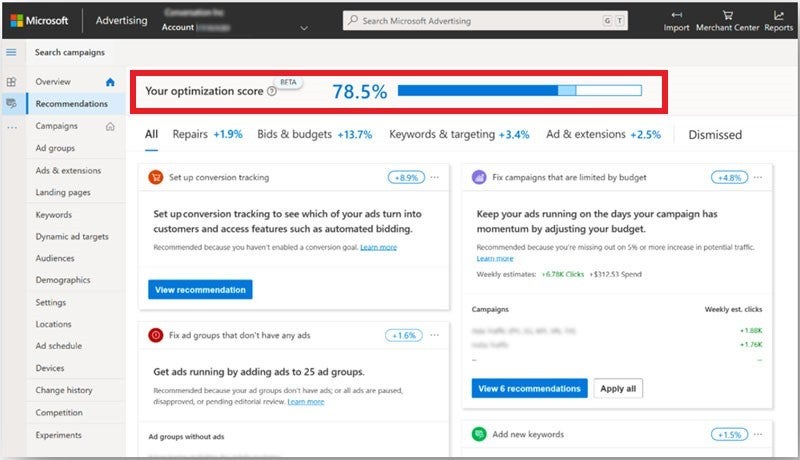
Recommendations page, with Optimization Score displayed at the top.
How Microsoft Advertising calculates Optimization Score
We look at the key aspects of your campaigns, including bidding and budgets, keywords and targeting, and ads and extensions, then evaluate whether they’re fully optimized, and offer recommended actions for improvements. The recommendation is evaluated by its impact to your performance: the more performance impact from the recommendation, the greater effect on your overall score.
Optimization Score is calculated in real-time, and considers factors like your account and campaigns status, relevant impact from the available recommendations, and your recent recommendation history. It may vary as new recommendations become available over time.
How to improve your Optimization Score
Optimization Score comes with recommendations, which are based on campaign settings, performance history and ads ecosystem trends, and can help guide you to improved campaign performance. They can boost your keywords and ads relevance, expand your targeting, help get more out of your budget, and fix issues in your account.
Applying or dismissing the recommendations will increase your overall Optimization Score. You can see the total score achieved from the dismissed recommendations, showing as the light blue portion of the percentage bar. For example, if you apply or dismiss a recommendation that has a score uplift of 10%, your account’s optimization score increases by 10%. Applying or dismissing all recommendations can get you to 100% for your account.
You're always in control
If you don’t want to adopt a particular recommendation, you can easily dismiss it, and dismissed recommendations will still be available to be adopted at a later stage if desired. Your Optimization Score is refreshed regularly.
Check out our Help pages for more information on Recommendations and the Optimization Score.
Your input makes us better
Take our quick 3-minute survey and help us transform your website experience.





