Blog post
Cash back promotions and other updates for July

We’re back with another edition of our monthly product roundup. Summer is in full swing (in the Northern Hemisphere), and 2022 is already halfway gone. This past month, we celebrated Pride by writing about three ways to earn LGBTQIA+ customers in your marketing, talked travel in the latest episode of The Download, and announced how we’re making Microsoft Advertising safer with advertiser identity verification.
This month’s top story: Get incremental sales with automatic Cash back promotions
Did you hear? Just last week we introduced Cash back promotions to product ads and soon to text ads, in the United States, a new way to drive incremental sales and grow conversions built directly into Microsoft Edge. This is an AI-based optimization program, managed entirely by Microsoft, where cash backs are given to users from Microsoft Cashback to incentivize users with the right value of savings to drive conversions.
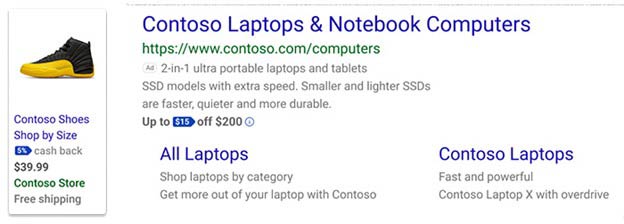
There’s no additional setup required from you to serve Cash back promotions, they’re currently running in the United States on product ads, with text ads coming soon. Want more details? Check out our help page, and read further down in this blog for two more updates for your Microsoft Shopping Campaigns.
Reminder: Less than two months to migrate to Responsive Search Ads
Advertisers who switch from Expanded Text Ads to Responsive Search Ads (RSA) using similar assets see an average of 7% conversion rate (CVR) improvement at a similar cost per click (CPC). To help everyone reap these benefits with an extended timeline, starting August 29 2022, RSA will be the only search ad type that can be created or edited in standard search campaigns.
Existing Expanded Text Ads will still serve, but you won’t be able to edit or add them. Additionally, you'll no longer be able to create new or edit existing ad customizers and business data for Expanded Text Ads. Your scheduled feeds and existing Expanded Text Ads that use these ad customizers will continue to serve with performance reporting after this date.
Also, great news to share that ad customizers will become generally available for RSA this month. You can now insert dynamic custom attributes such as text, number, price, and percent to maximize performance of your RSAs.
Read our recent blog post for this full announcement, API documentation, and updated help page.
More eligible UET tags migrating to the Microsoft Clarity insights experience
Microsoft Clarity insights are driving value for advertisers since we launched late last year, so we’re going to be enabling more eligible UET tags to the experience soon. This second phase of the Clarity migration will start the week of July 11—if you’ve been selected for this migration, you have received an email from Microsoft Advertising informing you of the change and an option to opt out ahead of time (the opt-out can also happen any time after the migration by unchecking the box in Microsoft Advertising online).
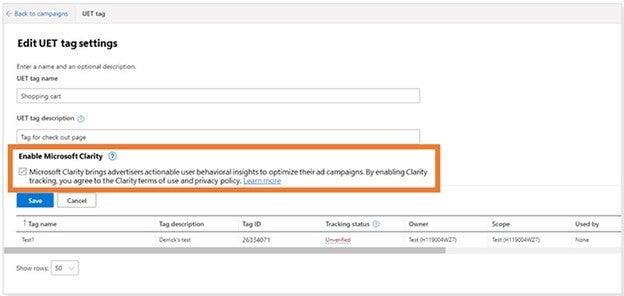
Additional good news if you are in the Government, Finance, or Health vertical: You can now also enjoy the power of Microsoft Clarity insights by signing up here.
For more information on Clarity, see the blog above and details about Clarity and website performance here: Does Clarity affect website performance? - Understand your customers | Microsoft Clarity Blog
Auto-generated Remarketing Lists
Auto-generated Remarketing Lists are now available in all Microsoft Advertising markets. If you’re looking for a fast and easy way to get started with remarketing, or if you’re already using remarketing and want to optimize performance, this is the perfect feature for you. These lists are remarketing lists that are automatically created for you, designed to help you re-engage with users in an even faster, easier way—and boost performance.
There are three types of auto-generated Remarketing Lists. You can use one, two, or all three lists together along with existing remarketing and audience targeting lists.
- All Visitors List. A list of users who visited your site in the past 30 days (UET required).
- All Converters List. A list of users who converted within the past 180 days (UET and active conversion goals required).
- Smart Remarketing List. A list of users likely to convert, powered by our audience intelligence, and designed to deliver a higher conversion rate (UET and active conversion goals required).
These lists can be used across the Microsoft Search Network and Microsoft Audience Network.
To access these new Remarketing Lists, navigate to Tools > Shared Library > Audiences. You will also see a pop up to let you know you have new Remarketing Lists to use.
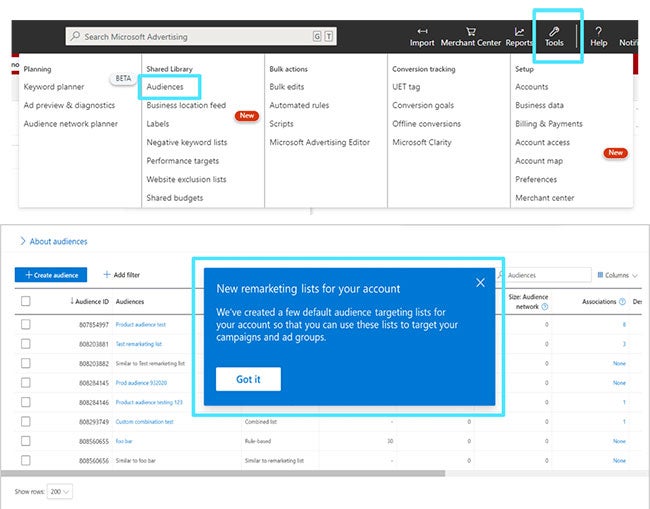
You can now associate these new Remarketing Lists with your campaigns and ad groups and add bid modifiers to optimize performance. We recommend applying a +15% modifier to test the true potential of a list.
Customer match expanded to new markets
Customer match allows you to use your own customer data to target users who are most important to you across the Microsoft Advertising networks. You can use your own first-party data to reach high-value customers who have shared their email addresses with you.
We have now expanded this feature to the following markets: Monaco, Andorra, Holy See (the Vatican), San Marino, South Africa, Turkey, Serbia, Iceland, Bosnia and Herzegovina, Republic of North Macedonia, and Montenegro.
To start using this feature, please work with your Microsoft Advertising account team or our support team to get this enabled.
Shopping Campaigns becoming available in seven Asia Pacific countries
We’re pleased to announce that we have launched Microsoft Shopping Campaigns in seven countries in Asia Pacific: Singapore, Vietnam, Thailand, Indonesia, Malaysia, Philippines, and New Zealand. For more information on Shopping Campaigns and retail advertising, check out Shopping Campaigns and our retail page.
New automatic updates for Shopping Campaigns
Finally, let’s wrap up with those two new updates for your Microsoft Shopping Campaigns to help you deliver a better customer experience and increase your sales. Both features are going to be automatically enabled as of July 10th, and below you can find more details about each feature.
1. Automatic item update
With the continued importance of buy online, pick up in store (BOPIS) and given current supply chain constraints, we believe that enabling your Shopping Campaigns for automatic item update will drive higher satisfaction for your customers and will help sell more products.
This feature enables crawling of your website to gather price and availability data (in stock, out of stock) for the product offers you upload through the Merchant Center. If we detect a price mismatch or availability problem (out-of-stock item) between what you have provided in the product feed and what you have on your website, we will automatically update your product information to provide the best experience to your customers.
If you decide not to use the automatic item update service, you can opt-out via the Merchant Center UI, by navigating to the Automatic updates tab under Settings.
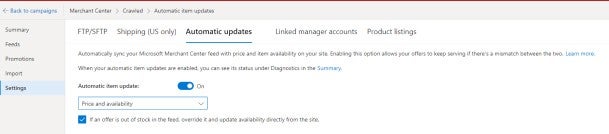
2. Automated coupons through Merchant Promotions
With Merchant Promotions, you can promote products directly from your Microsoft Shopping Campaigns inventory with special offer tags. These tags appear at the bottom of your product ad as “special offer” links, helping to increase customer engagement.
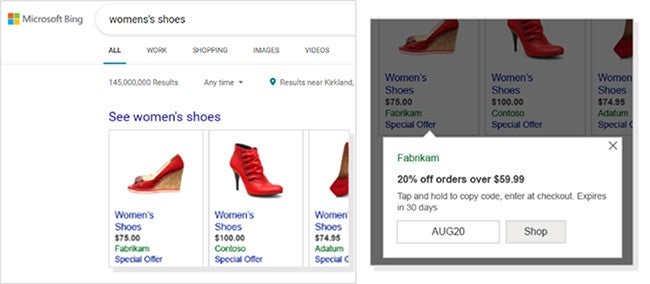
To make your latest coupon offers more visible to your customers, we’ll be automatically creating Merchant Promotions for your Microsoft Shopping Campaigns by using crawled data directly from your website. This data is being ingested every 12 hours to make sure that we only showcase your latest promotions. Our automated coupons will only apply to store-wide promotions and not to individual products.
You can easily view all automated Merchant Promotions in the UI, together with your manually created Merchant Promotions. In addition, all the performance data for these automated promotions can be viewed through the current reports, like all your other Merchant Promotions.
You can opt out of automated Merchant Promotions via the Merchant Center UI, by navigating to the Automatic updates tab under Settings and selecting Block crawled data.
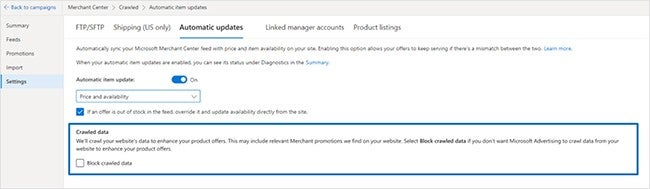
For more detailed information, we encourage you to check out the Automatic item update help page and the Merchant Promotions help page.
That’s all for July—We’ll see you back here on August 2nd with another recap. We hope you all enjoy your summer—take care, everyone!
Help us improve Microsoft Advertising
Your comments and feedback are integral to shape and improve our product. You can use the Microsoft Advertising Feedback portal, in-product feedback, Twitter, or Instagram. You can also email us at advertising-feedback@microsoft.com or contact Support.
Your input makes us better
Take our quick 3-minute survey and help us transform your website experience.




