Blog post
Boost awareness with video ads on the Microsoft Audience Network

Advertisers are increasingly looking to stand out from the competition and captivate their target audience in new, innovative ways. With the introduction of video ads on the Microsoft Audience Network, you can reach potential customers where they are actively consuming content on MSN and Microsoft News. Video ads can help you boost awareness, capture attention, and drive leads for your brand, while creating deep emotional connections with your customers.
Not only will you be able to captivate your audience in a compelling format, but Microsoft is the only platform with access to Microsoft Bing search intent data, as well as LinkedIn profile data on video assets — this means your video ads on the Microsoft Audience Network work harder to drive deeper connections and deliver performance across the funnel.
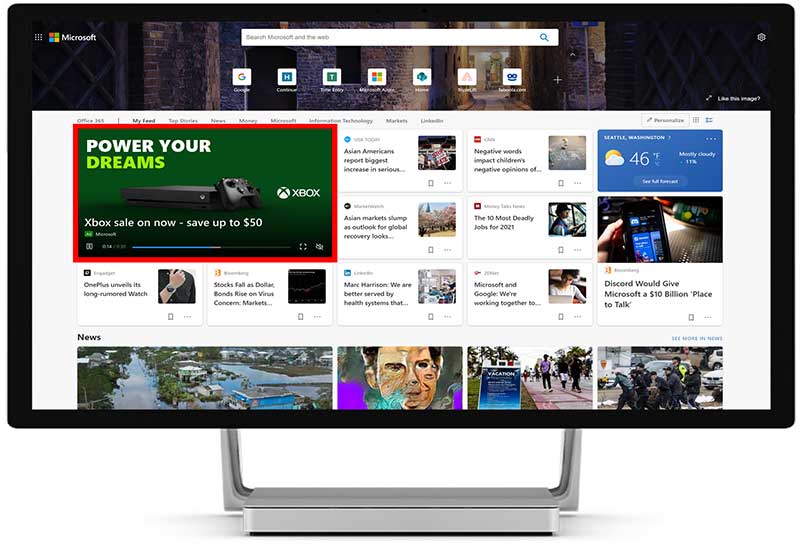
Getting started with video ads
Now you can leverage your video assets with your Microsoft Audience Network campaigns! Upload snackable video assets as short as 6 seconds or leverage the rich format for storytelling with 30 seconds to 2-minute-long videos to reach audiences actively engaging across Microsoft channels. Here are the steps to get started:
1. Align on the appropriate bids and budget
- Review suggested bid and performance for your video ad using our bid landscape tool in the Microsoft Advertising UI.
- You can start with a bid of $0.15 - $0.25 USD with Cost Per View (CPV) pricing and adjust according to performance results. A view is defined as 2 seconds of continuous play with more than 50% of pixels in view.
2. Gather your video ads
- Review our video ad specifications, which follow the industry standards.
- Leverage short-form videos (6-30 seconds), which typically show the best engagement. We accept any videos between 6 seconds to 2 minutes.
- Use a 16:9 aspect ratio to create an optimal viewing experience. We accept any videos with aspect ratios between 16:9 and 9:16.
3. Think through your audience targeting strategy
- Set up your campaigns to show ads to your target audience. Check our menu of targeting options and choose audience targeting features to start with for your video ads. All features like UET, conversion tracking, and audience targeting work right out of the box!
- Separate campaigns by audience target (remarketing, In-market Audiences, Similar Audiences, etc.)
4. Monitor reporting and optimize
- Use the existing performance grids in the UI to review campaign, ad group, and ad performance.
- Keep track of how users are engaging with your assets with additional metrics, such as video views, average watch time, video quartile metrics, etc.
- Be creative and experiment with different lengths, copy, headlines, and landing pages to monitor what performs best, and optimize!
Video ads are now piloting on the Microsoft Audience Network in the U.S., Canada, the U.K., France, Germany, Australia, and New Zealand.
To get started with video ads, reach out to your Microsoft Advertising account representative or contact our support team.
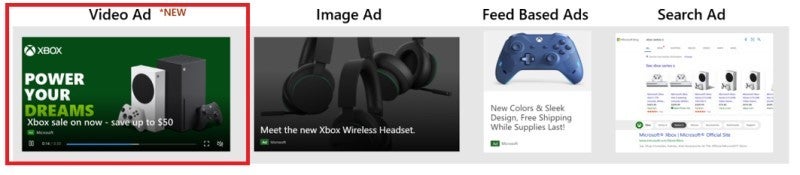
Help us improve Microsoft Advertising
Your comments and feedback are integral to shape and improve our product. For any questions or feedback, reach out to your Microsoft Advertising account manager or send us an email at advertising-feedback@microsoft.com.
Your input makes us better
Take our quick 3-minute survey and help us transform your website experience.





