Microsoft Advertising blog
Filter By

6 Sustainable Ad Strategies for Publishers to Drive Performance with Microsoft Monetize
Reduce environmental impacts of ad inventory while maintaining revenue with Monetize and these 6 key sustainable ad strategies for publishers.

Cannes Lions 2025: How AI is breaking creative barriers and making buying personal
These are the standout moments from Cannes Lions 2025 and why it matters for the work of all advertisers ahead…

How Publishers Can Get Started with Sustainable Ad Strategies
Here’s how to achieve sustainable digital advertising by reducing carbon emissions while maintaining return on ad spend.

Innovative Impact: How The WORX Group Redefined Lead Generation with Microsoft Advertising
Join us in celebrating The WORX Group, our Product & Innovation award winner!

5 global holiday shopping trends to drive advertising success in 2025
Summary of top global consumer shopping trends that advertisers and agencies need to be aware of to be successful this holiday season.
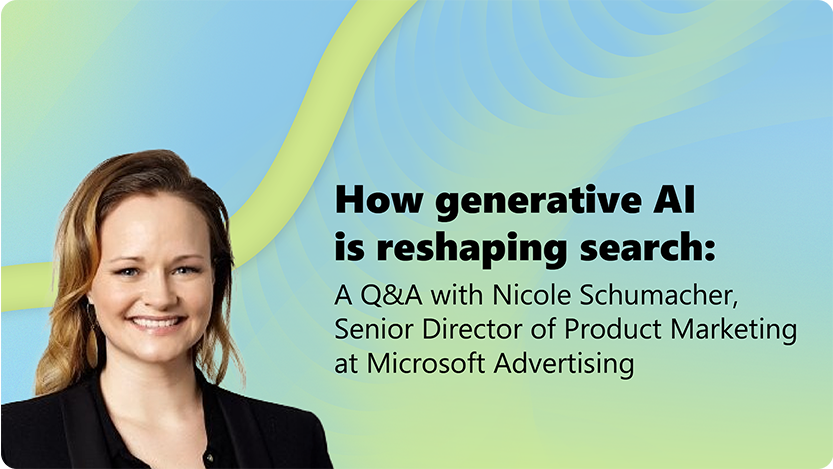
How generative AI is reshaping search: A Q&A with Nicole Schumacher
Here are the implications for marketers as we move from traditional keyword-based searches to more intuitive, conversational interactions.
Your input makes us better
Take our quick 3-minute survey and help us transform your website experience.
