Microsoft Advertising blog
Filter By

From clicks to conversations: How to win the moment of intent in the future of search advertising
Discover how generative AI is transforming search advertising, making it more conversational, multimodal, and personal to win the moment of intent.
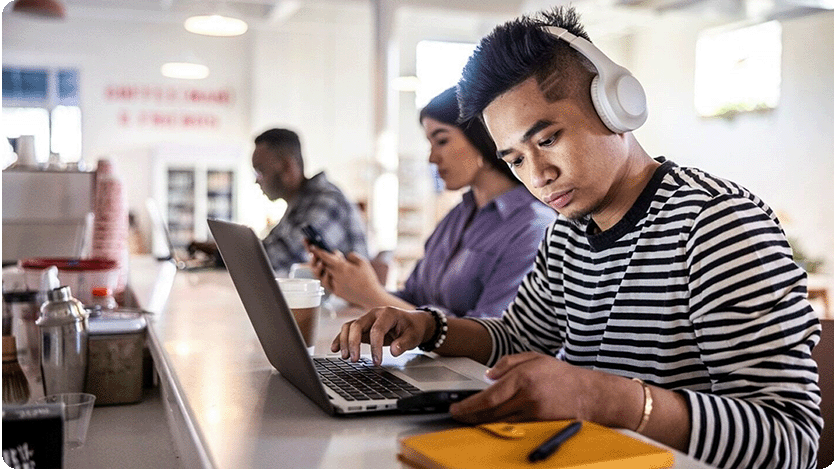
From generative AI to Gen Z How brands can win the next digital shopping revolution
Gen Z are reshaping digital shopping and creating new opportunities for advertisers to connect. Here’s what you need to know to keep pace.

3 advertising strategies to turn consumer consideration into conversion
Pinpointing where consideration turns into conversion is tough—but it’s the key moment every advertiser, big or small, needs to master.

Cracking the code: Deciphering consumer behavior in digital advertising
The D&V side of our business is complex and this new research provides actionable consumer insights and takeaways for sustainable advertising strategies.

Captivating and relevant: How conversational AI is changing advertising
AI-generated content, campaign optimization, and specialized agents give advertisers a competitive advantage.

Ready, set, grow: Empowering small businesses to thrive in changing economic landscapes
Small businesses that adapt quickly and maximize efficiency will be best positioned to weather today’s economic uncertainty and find growth opportunities.
Your input makes us better
Take our quick 3-minute survey and help us transform your website experience.
