In my previous Bing Ads Editor Diary entry, I stressed the importance of a thoughtfully organized campaign structure, and suggested leveraging hierarchy as a key tool when experimenting with and optimizing your Bing Ads campaigns. I also mentioned that my next entry would review the usage of our import and export functionality to assist in managing and optimizing your campaigns.
So what is the benefit of using Bing Ads Editor’s Import and Export functions when building your campaign? Well, imagine that your campaign is an elegant skyscraper, and that Bing Ads Editor is the construction site. Import and Export are the cranes that position the building materials to assemble the skyscraper according to its blueprint.
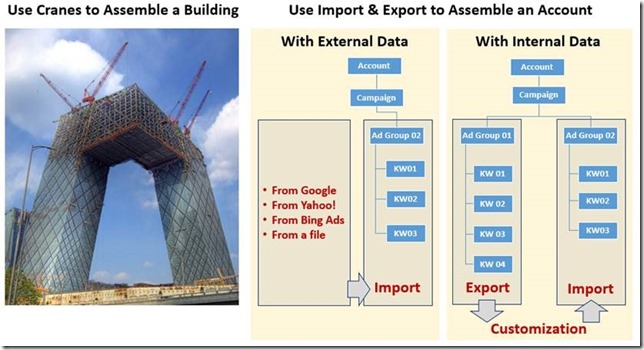
In the construction industry, this technique is called modular construction. Pre-made components are used to lower construction time and cost, and allow the builders to assemble complex designs before actually fitting the pieces together. There are two main benefits to this modular construction:
- Greater quality control: each component is being test independently before it is connected to the rest of the design, allowing builders to promise more durable designs to their customers.
- Innovative freedom and flexibility: modular designs can be more easily customized and expanded to fit the future needs and requirements of builders and their customers.
Using Bing Ads Editor’s Import and Export features to assemble your advertising campaign is similar, with similar benefits, including:
- You can save time by using previously designed campaigns/ad groups
- You can control quality by using pre-optimized campaign settings
- You can conduct more experiments by using duplicated ad groups with slight changes
As properly connecting all of your components is one of the most critical tasks for modular construction, activating the imported components is the next important step to complete your account. Some users skip the SYNC process after importing their data without knowing:
- IMPORT and EXPORT only transfer data between online advertising accounts/custom files and Bing Ads Editor’s local database in your PC
- SYNC and DOWNLOAD transfer data between your PC’s Editor local database and Bing Ads’ central datacenter (where advertisers’ campaigns participate in auctions).
To activate imported data, remember to use SYNC after you IMPORT, and vice versa. To export your most recent campaign data, remember to DOWNLOAD before you EXPORT. For more information around this system and how to conceptualize it, check out my recent Diary entry, Pop v Soda (it's related- really!)

To bring out the best in modular construction, the process needs to be organized and scalable – the same goes for Bing Ads Editor’s Import and Export functionality. My next diary entry will review examples for quickly building high quality campaigns, so make sure you’ve structured your campaign thoughtfully, and take advantage of the import and export function in Editor to help you do so.
Ping Jen
A Proud Member of Bing Ads Editor Team